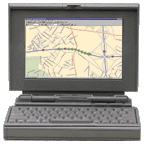December, 1998
by Paul Howard (NCTCUG)
Lost - perhaps you need Street Atlas USA?
Several years ago, I bought DeLorme’s mapping program called Street Atlas, USA, version 2.0. The current version (until the week after I bought it!) is version 5.0. If I had an up-to-date laptop (I’ve found it difficult finding a place for a CD in my Model 100) I could hook up a Global Positioning Receiver and it would talk me to my destination. There are versions of the program that include GPS receivers as part of the package, and can be purchased for less than $200.
This version of the program offers many improvements over the version I last used. Latitude and Longitude grids can be placed on the maps, and the cursor will reflect coordinates as you move it around the map - clearly necessary for the GPS features to function properly. Place the cursor over a street, and it will show the address range on each side of that block, split by north side / south side, or east side / west side.
Street Atlas includes locations and information about a variety of business, government, educational, and religious points of interest. What dictates what’s included is beyond me - the symbols for my neighborhood shopping center include lots of little shops, but not the Giant food store. When you place the cursor over the symbols, the name of the establishment and telephone number will pop up - great if you can’t remember the number for your neighborhood Chinese restaurant - and they’re listed. I found the name and number of the Mary Kay distributor two blocks from my house, but neither the Glen Carlin elementary school, library, or Carlin Hall Community Center appeared. The “Points of Interest” displayed can be selected for display and filtered in various ways, or turned off completely.
Street Atlas allows you to “calculate” your route between two points by entering place names, although not as directly as some of the Internet-based mapping services. Street Atlas requires that you know the Zip code of points you enter as addresses for the program to search on. That can be solved by going to the USPS web site, if you can’t derive it another way. You can use your pointing device (mouse, trackball, etc.) and a right click function to provide input to the routing function for start, intermediate stop, and finish points.
You can place the cursor over a portion of the map, and get it labeled as to Zip Code and place name (County, city/town). However, in using that function in the neighborhood of Carlin Hall, while displaying the Fairfax / Arlington county border clearly on the map, the program thought the neighborhood was in Fairfax County, and displayed multiple Zip Codes. Based on an ADC map, the Zip Code boundary appears to conform to the county line.
Using tools within the program, you can place a wide selection of symbols on the maps, or freehand your own, with the ability to attach captions to these symbols. This was a feature missing from the earlier version I used, and is a great improvement. The maps also print out far nicer than in that earlier version, with user control over the map’s scale. With a reasonable investment in time, you can customize a map so it can be easily used to help friends or business associates find their way, especially if they don’t have web access.
One disappointment: Although the program has a web access module, allowing you to go to DeLorme’s website and download upgrades, it doesn’t have several several streets near my office that have been in existence at least six years. Since I frequently direct visitors to use those streets because of the difficulty accessing my office from the south, I wish the maps were updated, and I wouldn’t have to drawn them in!
Street Atlas USA’s latest version is 6.0, and has been advertised locally for $44.95. The program also is compatible with Windows CE and PalmPilots. DeLorme: www.delorme.com.
eCommerce
Have you been using the web to buy things? I believe that with the security features available with current browsers, you shouldn’t let the scare stories of hackers grabbing your credit card number out of the middle of gazillions of web data packets deter you.
I’ve bought several software packages or upgrades via the web, with no hitches and prompt shipment. In one case, the software was downloaded, with an unlocking key shipped via email. That got a little tricky when I changed machines, but I was able to find the message in my archives - I’d have to think about where they might be if I have to do it again.
My wife Linda recently bought three books from the Web’s biggest merchant, bookseller AMAZON.COM. She was extremely pleased with pricing and service from the all-web transaction. Her purchase was three books, listing at $60, $16, and $9.99, discounted to $42, $12.80, and none on the third book. There’s a $3.95 shipping fee, plus $.95 per book. Using UPS ground, the books arrived in five days, nicely shrink-wrapped within the shipping box so they didn’t get beaten up in transit.
KEEPING UP
November ‘98by Paul Howard (NCTCUG)
Storage Problems?
I’ve been trying to tame the chaos of my computer area for a long time, without much success. I’ve added shelves under my computer tables and printer table, a cabinet with doors to hold the fax and small TV on the top, and hide tons of magazines and office supplies out of sight below. Over the years I’ve bought a set of three-high bookshelves, and seven plastic milk crates for file folders, newsletters, to-be-installed software, upgrade offers, and endless other paperwork associated with NCTCUG and two professional organizations I’m involved with.
Milkcrates deal nicely with file folders, but not when they’re stacked two high (can’t get to the bottom contents easily), and there’s no effective workspace on top - just a place to collect more “stuff” I haven’t yet found the ‘round tuit’ to file. I’ve also got a four drawer vertical file, and a combination four-shelf bookcase, with two shelf enclosed cabinet below.
About three weeks ago, I walked around an Office Depot that I frequently stop in after grabbing fast food for lunch. I spotted a two-drawer lateral file by O’Sullivan in the “assemble-it-yourself” furniture area that looked like it would really help me get better organized and make my computer work area more efficient. The following weekend, Linda and I went to lunch, and stopped at the local Office Depot to buy the file - $99. I should have known I was in trouble when it took two guys to load the box into the car!
It took me about 15 minutes to get the box out of the car - just too heavy to maneuver and get over the lift-over of the hatchback / trunk of Linda’s Impreza wagon - my kingdom for a pick-up! Over the next couple hours, I assembled about half the file cabinet - and walked bent over for two days from the back strain of lifting the box and bending over in the assembly process. Clearly, I need to be doing the Army PT daily dozen to get limbered up for such projects! I took the rest of the week off (from assembly detail), and finished the file construction the following Saturday morning.
The file went together easily, using mostly camlock hardware, wood dowels and glue, with some screws to hold the drawers together and fasten the drawer slide hardware to the other components, and tacks to hold the back of the cabinet to the frame. I set the case / frame in its final position, with the help of a household hand truck, and installed the drawers. Then I found the tragic flaw. Only one of the long edges of the top was finished - and I now had a raw edge facing my work area, instead of at the back of the cabinet. Since the top is glued to the sides via the dowels, I guess it will stay that way. Another reminder that just ‘cause the goal is in sight, doesn’t mean you can avoid reading (and following) the directions! Oh, well - I do have a file cabinet with adequate capacity for my needs, nice smooth rolling drawers, and a new work surface on which to fill out the NCTCUG checkbook stub entries when I work on it.
Compucenter Listserv
As we’ve all gotten entranced with the Internet and E-mail, traffic on the club BBS has diminished to virtually nothing. In an attempt to revive some of the lively discussions and useful resources of earlier days, Bill Lathom has set up a listserv on the ‘net. Perhaps the easiest way to think of a listserv is as an E-mail forwarding service with a long list of subscribers - you send send an E-mail message to: compucenter@onelist.com, and every subscriber gets a copy of the message. The key here is subscribing - in order to participate, you need to subscribe - a simple sign-up process that you do over the net with your browser. You need to have your browser set so it will accept “cookies” - this identifies you to the onelist server when you want to change features or, perish the thought, unsubscribe.
To quote Bill, “ To register, which could not be easier, point your browser to http://www.onelist.com/subscribe.cgi/compucenter and it will log you in. I tried computalk but it was already in use, so thought I give added history to the compucenter name.” For those of you who haven’t been around since the dark ages, “Compucenter” was the name of the BBS program Roger Fujii and a colleague wrote to run on the Model I / III and clones that formed the club’s first BBS. If you don’t have ‘net access, and have been using service like Juno for e-mail, sent Bill a message, blathom@windgate.com, and he’ll register for the listserv.
After you register, onelist will send you an e-mail that you must respond to confirm your registration - this defeats spammers who’d sign up the world, and then send advertising messages to the list. You may see an ad in the header or footer of messages from the list - nothing’s truly free - but they’re really not intrusive. After you register, and complete the confirmation process, I suggest you go back to the administration page for the compucenter listserv, and select the digest mode.
The digest mode collects the messages sent to the list, and forwards them to subscribers several times each day. The normal mode forwards every message sent to the list immediately to all subscribers registered for that mode. As a listserv gets busy, you could receive dozens of individual messages each day. The digest mode puts received messages in a batch, perhaps every eight hours, and transmits them as one message, making mail box operations lots easier, IMHO. So, give it a try - I think you’ll like it.
KEEPING UP
- The Quest for Speed Oct. 98by Paul Howard (NCTCUG)
Well, I moved up to this 400 Mhz computer - how do I really get to do things faster? So far, I’ve noted that I can scan documents several times faster than with my previous computer. I’ve been trying to get to the bottom of a Fatal Exception “OE” error that seemed to appear after every Internet / Netscape Navigator session - particularly when I’d try to run a DOS application. The computer reports: Fatal Exception OE @0028:C0049E85 in VXD SYMEvent(02) +00003A41. So where to find a solution?
I suspected that the problem might arise from a problem or conflict with the Norton Anti-virus Version 2, so I picked up a copy of version 4.0 at the Chantilly computer show. Since the report above seemed to point at something from Symantec, it was a good try, but no cigar. I still experienced the problem. I tried all the Tech Support on-line options at Symantec’s web site, but couldn’t find anything there that seemed to be related.
Then, at our August Internet SIG, Dean Mires suggested getting the latest drivers for my Matrox video card, which I downloaded from the net. That seems to have reduced the occurrence of the OE error - I only received it while trying to run the scanner. After two tries, I was able do what I wanted - I’ll have to continue to try other things to eliminate this “undocumented feature!” Any more ideas on the cause of this glitch gratefully accepted.
At the Chantilly show, I ran into the folks from DoubleD, the ISP that many NCTCUGers have been using. They said they had converted their modem pool so it’s now V.90 capable, the latest method of squeezing more bandwidth out of POTS (plain old telephone service) and a modem, thereby getting faster Internet performance. I jumped on the web, and downloaded the latest PROM firmware upgrades from my Zoom K56 model 2849a. I established an appropriate sub-directory, and expanded the executable file I’d downloaded.
The process created a bunch of files, including a “wizard” that looked at my modem, determined it was capable of being upgraded, and, “Just in case” downloaded the firmware in the modem to a backup file, so I could get back to square one. I did the upgrade to V.90, and started dialing. To make a long story short - I never was able to connect to DoubleD with that new version of firmware, and all my connections to Bell Atlantic Internet Solutions, my primary ISP, never exceeded 26400 bps. Oh, and I had to redial at least three times to get a connection! Old firmware had yielded most connections to Bell Atlantic at 31600, with some at 28800. Most to DoubleD were at 26400, only a few at 28800. I couldn’t find anything on Bell Atlantic’s site indicating when they might be upgrading their modems beyond 33600.
After I groused about this at a NCTCUG meeting, Don Gruenther called me and gave me his ID and password to try Erols ISP, which has been using V.90 for some time. First connection went at 48000, and I connected on their alternate number at 49333. I tried several more times, and all were accomplished at 48K or 49333!
I toughed out the slow connections with Bell Atlantic for a week, and then decided I’d better revert to my old firmware. I ran the “wizard” again, which I thought was going to allow me to reinstall the original - but instead it downloaded from the modem and wrote out the V.90 firmware, overwriting the previous backup of the original (“Watch Paul push the bozo button!”) Clearly, I should have made a copy of that file and stored it on a floppy or in another directory. The wizard proceeded to upload an upgraded K56 firmware to the modem. Now I could connect to DoubleD, consistently at 28800, but the Bell Atlantic connections were still at 26400. Looked like time to call the Zoom Tech Support Hotline.
When I returned from work Thursday, and called up the Bell Atlantic ISP, the modem squalled like a wounded dinosaur in a Spielberg movie, and .... The K56 Light Lit Up! The connection was made at 40000 bps. Since then, I’ve continued to connect at 40 or 42K, and can reach DoubleD at 28800. So, I guess I’m ahead, but not yet at the bleeding edge. Guess I’ll have to try downloading new firmware every couple of months to see if I can make a V.90 connection. Now where’s that brochure on ADSL?
KEEPING UP
August, 1998by Paul Howard (NCTCUG)
Throes of a New Machine, Volume 2. Last time I wrote on this topic was April ‘95, describing the replacement of an 80386 with a Pentium. Here we are, slightly more than three years later, and it’s a Pentium II! With such speed, I can’t wait to finish that project before I turn on the computer <grin>!
Here’s a comparison of these two computers:

| Speed | 90 MHz | 400 Mhz |
| Ram | 16 Meg | 64 Meg |
| HD | 1 Gig | 6.4 Gig |
| CD ROM | 4X | 32X |
| Video Ram | 2 Meg | 8 Meg |
| Sound | SB 16 | SB Awe 64 |
| Motherboard | ASUS | EPoX |
| Cache | 256K | 512K |
| Monitor | 17" .26 | 17" .28 |
| Price | $4090 | $2090 |
Seems like the message is - it’s really tough to resist the prices of PCs in today’s market! I looked on the Dell, HP, Gateway and Micron websites, and decided that I’d probably save about $300 getting what I wanted locally. I purchased this system from PC Warehouse, what I suspect is a buying consortium of screwdriver shops. I’ve now bought three computers from the local store in Herndon, and there are others in Beltsville and Rockville, with 87 others around the country.
I bought one of PC Warehouse’s featured specials, dropping the (win)modem, and upgrading the memory to a higher speed version designed for the 100 Mhz bus, rather than memory designed for a 66 Mhz bus, pushed to exist in a 100 Mhz system. One of the biggest differences in computer costs now vs. three years ago is memory prices. Back when I bought the Pentium 90, 8 meg of 72 pin DRAM cost $300, so my 16 meg system had $600 in memory. Now, the 64 meg SDRAM, 168 pin suitable for the 100 Mhz bus is less than $100.
There are some differences in the components and configuration then and now (old Pentium vs. new) - but I leave it to you to decide if the difference is significant versus the value. The 17" monitor with my earlier machine was a .26mm dot pitch CTX that went for $699 at the time, with the new one a .28mm Proton, which probably goes for $250-290. The original mouse was a raucous multi-hued beast that we used on the club’s demo machine for a while. An OEM Microsoft Intellimouse (wheel rodent) came with the new system, which sells for over $50 bucks in consumer packaging. Being ‘Mr. Trackball’, this had no allure for me - but I did have to go out and buy adapters to convert my existing keyboard to PS/2 -style DIN connector.
When I bought my original Pentium, I paid extra to get the Creative Soundblaster SCSI CD version. Having never used the SCSI connection for anything else, I decided this time to go with an IDE CDROM. The sound card is a Creative Soundblaster AWE 64 on the new system, which sounds great on the new powered speakers (allegedly 120 watts - we must be back to the bad old days of hi-fi power measurements - yup, it did 120 watts for 2 microseconds!). The old system came with small, Koss HD/4 powered speakers. The CDROM in the new system is a Sony OEM 32X, vs. the Creative 4X in the old system.
The older system has a Diamond Stealth 64, which the latest one uses a Matrox AGP G100 Productivia with 8 meg VRAM vs. 2 meg for the Stealth. I purchased a 1.2 meg, 5.25" floppy with the original Pentium system, but have used it so infrequently I didn’t bother with the new system - I’ll salvage one from the old 386 if I find it useful to have. The original Pentium’s drives were Teac, while the PII’s 3.5" drive is Misumi. The new system came with a Mitsumi keyboard, but I reverted to the Focus Pro keyboard I bought specially with the original Pentium, because it had a cross-shaped arrow key arrangement, rather than the inverted “T” configuration I’ve always hated. That keyboard also offers tactile and aural feedback, where I found the Mitsumi kind of quiet and mushy.
The new computer uses the ATX motherboard form factor, and the manual offers some insight into the design considerations for that change for the long-standard AT approach. As can be expected, some issues revolve around reducing cost, such as getting I/O support chips on the motherboard, eliminating need for I/O cards and reducing cable lengths for drive connections. Other issues include a better location of the cooling fans in relation to the processor chip. For full details, check out the chapter website at www.lookhere.com/nctcug and follow the links to newsletter and columns.
My new case is nice and roomy, though short and squat compared to the older model. With space for three 5.25 and 2 external, 3 internal 3.5" devices, it’s about 15.5" high, and 8.5" wide. The case fits more securely than any other machine I’ve ever had, with clips all around the front and on the bottom of each side, but ... the case seems to be resonant at the frequency of one of the cooling fans! The computer sounded like a noisy old rotating floor fan. I found a low-tech cure. Our computers are in tower cases, sitting between our computer tables, with the old machine on the bottom, and the new one sitting atop the old. I’ve got a rubber wedge-style doorstop slipped down on each side of the computer case - it kills the vibration, and makes the whole pile nice and stable - no rocking if we accidentally bump one of the computers with a knee.
I got frantic as I started to hook everything up, and couldn’t get the computer to recognize my new HP 5100 flatbed scanner and print correctly to the also-new Deskjet 692c printer. Then I swapped parallel ports, and the trouble followed parallel port 2. This was an add-in card for high-speed, bi-directional parallel connections called a DTC Parallel Express, and I’d purchased two of these cards when I bought the scanner / printer combo in May. As I investigated, and went to pull out the card, with the idea of exchanging it, it didn’t seem to be seated properly. On closer examination, I found that the mounting plate was stamped out incorrectly during manufacturing. If I took off the plate, and pushed the circuit board’s edge connector firmly into the motherboard socket, then plugged in the cable to the printer, it worked like a champ. When I called CompUSA, they said they no longer carried that card (six weeks after I purchase it!) and I should contact the manufacturer. I “operated” on the jack cutout on the mounting plate with my Dremel Mototool, so that the card now will seat properly.
Before the week was out, we had more printing problems with our computers, when a 15 year-old printer sharing switch went intermittent, and Linda couldn’t print to our Laserjet. HP lasers are fussy about switches, and some printers have been known to fail from stray voltages during switch box selection changes, so you need to buy a switch box that is marked for use with HP printers. Also, using scanners with switch boxes also adds the complication of bi-directional use, as the printer and scanner communicate with the software in the computer. Belkin makes several kinds of switch boxes for these applications - careful selection may spare you some grief. Check out the Bitronics line.
In addition to the second parallel port, I also added an internal Zip drive after purchasing my new computer. The drive, which connects to an IDE controller connector, is easily four or five times faster than the usual parallel port Zip drive, which I’ve been using to copy files on the old machine, and then reading them into the new machine via the internal Zip drive. Iomega now provides a video tape, and the same video on the Zip installation CD about how to install the internal ZIP drive. I found the whole process to take not more than 15 minutes, perhaps 20 - if you count the time watching the tape! I’ll be showing the video at the July Internet SIG.
KEEPING UP
May 1998by Paul Howard (NCTCUG)
[Cue the syrupy music] You’ll remember last time, I was gasping for breath after a marathon session loading Norton Utilities 3.0 for Windows ‘95. I’d attempted to use the Optimization module from the program, which, for my computer, wasn’t the right thing to do! I recovered from that with very prompt help from Symantec’s fax back service. As I followed my usual computing routine over the next few days, I discovered things were not, alas, back to business as usual.
Much of what I’ve been using the computer for over the last few months is web site maintenance. That process is easiest with multiple programs open at the same time. For example, I may have multiple pages open concurrently in my web editing program (HTML Assistant Pro 97.) Netscape Navigator may be open with several browser sessions going, along with a mail client, as I cut and paste from mail messages into my editor as part of the web page editing process. Frequently, I’ve got Word or WordPerfect running, to cut and paste from, or generate HTML code from documents folks send me for inclusion on the web page. Simultaneously, I may be connected to the Internet via my dialer, and have an FTP 32 session going so I can upload my latest web page file to the site I’m updating.
I began having lockups, and getting messages from Norton Antivirus that the program was out of resources. After ‘hitting any key’ I’d frequently get a screen of assorted playing card symbols (clubs, hearts, spades, diamonds) flashing at me in a variety of colors - it looked like a Space Invaders game from the early days of personal computers! I’d contacted Symantec’s User Group program (although I bought NU 3.0, and wasn’t reviewing the program as part of their User Group Support Program), and was getting help via e-mail from one of their tech support folks.
After about three weeks, I remembered that I had adjusted the virtual memory (swap drive) parameters, after the NU “optimization” had moved the swap drive onto C:. I move the swap file back to my P: partition, and tried several file size variations. Finally, I set a minimum size of 0 megs, and a max of 125 megs. At this point, I was able to return to my normal operating routine, and the lockups and crashes stopped. I’ve since communicated with the Symantec tech support folks, who suggested that a “rule of thumb” minimum might be 2.5 times RAM size, with no maximum specified, but that with my RAM (48 meg), using 100 meg as a minimum swap file size should suffice. I’ll have to give that a whirl on a weekend without Income Tax deadlines as part of the “job jar” pile!
Corel Gallery Magic
I’d intended to write a review of Corel’s Gallery Magic this month, but the program’s got some modules that I haven’t tried yet! This version has 200,000 emblazoned across the box, and some of the details lurking within are 105,000 vector clipart images, 80,000 photos, 15,000+ web images, 1,000+ fonts, 200+ sounds (midi and wav) and 100+ videos. One feels like a spoiled kid at Christmas - too many toys to play with, so little time!
Frankly, I spent too much time listening to midi music, looking at some of the videos, and trying out some of the animated gifs in the web collection to begin to write much of a review! I was really eager to try some of the animated gifs in some of my web pages - but my trials with Netscape Navigator accessing the files directly, rather than across the Internet weren’t encouraging. Many of the gifs would go through one complete cycle of animation, then turn black. Internet Explorer didn’t seem to have the same “blackout” problem, but took much more time to access an individual animated gif - too many steps. Guess I’ll have to build a page, upload it to the club site, and see how both browsers deal with the animations “live”.
Gallery Magic includes a heavy book of about 600 pages, which displays the fonts, clipart, and much of the web material. However, since the first Corel Gallery product in 1994, the images have shrunk in the book from about 15/16ths of an inch square, to about 3/8ths of inch square. That tiny image size is a real eyestrain generator - and scanning the page with a magnifying glass creates kind of an uncomfortable feeling for me - like trying to read a map in the car while going too fast down a bumpy road.
Now if I could only afford to retire, and review these programs full time ....<grin>!
KEEPING UP
April, 1998
by Paul Howard (NCTCUG)
Hey Norton! You’re Supposed to Keep Me Out of Trouble!
Not drop me in and raise my blood pressure a few dozen points! Granted, my home computer isn’t the source of my livelihood, but after yesterday’s installation of Norton Utilities 3.0 for Windows ‘95, I may be off the upgrade trail.
More times than I care to tally, I’ve taken Friday off before our newsletter deadline to write one column or another, and do a mini-review of a new piece of software. Yesterday was another in the chain, and the latest version of Norton Utilities was to be the upgrade of the day. It took four hours - seems somewhat excessive for a program designed to help us computer nerds and our systems to stay healthy!
Should Symantec doubt my sincerity, I’ve got remnants of prior installations dating back to DOS version 4.5, circa 1988. (No, not lingering pieces floating on my computer - just manuals and original diskettes.) While I may have missed a version or two along the way, I know I’ve bought most of them. I used to love NDOS, which was a great series of extended DOS commands that allowed lots of file sorting and copying options before M$ got a ‘round tuit. (I think NDOS was in fact licensed by Norton / Symantec from another company, but it was a great addition to the other Utilities.) Perhaps Symantec needs to look into their history again - in August 1991, when the initial release of Version 6 caused lots of grief. Symantec sent out a new set of diskettes to their customers to cure a number of problems.
Yesterday’s installation went well, finding and removing the old version, loading the new one, directing me out on the ‘net for a 1.4 meg file of the latest tweaks and virus definitions. This ‘live update” feature is a great advantage to many new programs. The install took about an hour, including getting the update file and installing it. This version of Norton Utilities needs 60 megs of hard drive during installation, and a permanent 40 meg block of space in the standard installation. Custom installations can shed some components for a smaller space total.
My problems started after the installation was completed. I began trying out some of the new tools and features of the program, but after invoking the Optimization Module, I thought I was going to have to buy a new computer. This module looks at your swap file and supposedly determines the optimum size and drive location for it, supposedly checks your applications and finds the optimal way for them to load quickly, and analyzes and repairs your registry. Don’t even think about doing this until you go to the Symantec website (www.symantec.com) or the faxback support line, and get the tech support notes on what to do when “You ran the Optimization Wizard. Now Windows or other programs no longer work.”
After re-booting from the Optimization Wizard changes, man, was I hosed up! You know you’re in trouble when the display changes to 640 x 480 ... and ... everything ... slows ... way ...down!
Windows ‘95 was screaming for the Win95 install disk, looking to reinstall hardware, compatibility mode drivers were everywhere, yada, yada, yada.. It would have been nice to go to the ‘net for answers, but the computer didn’t recognize the modem, wouldn’t run virtually any application I tried, and when I went to print out some help instructions for reloading the display drivers, the computer helpfully only wanted to print to my fax program - really handy, eh?
You know a software problem’s big time when it’s mentioned only three levels down in the voice mail system on the Tech Support line! This directed me to their Faxback Line (541-984-2490) and document # 914199. I attempted to put the Tech Support line (not toll free, by the way) on the speaker phone while I went over to the fax machine to call for the document - and despite 25 years of professional experience working for Ma Bell, disconnected myself from Tech Support - I was in the hold queue. Rhetorical question: Why did I get out of bed today?
I wanted to get a live person to assure me that all the problems I was experiencing were going to be solved by the fax! Within ten seconds of hanging up from ordering the document via touch-tone input, the fax started coming. (From the ‘net, in Symantec’s KnowledgeBase section:
http://service.symantec.com/knowbase/index.html
The solution involved removing the attributes from the registry files (SYSTEM.DAT and USER.DAT) and copying the backups (after changing their attributes also). After re-booting, I was back in business - four hours after I started.
Back in the earlier throes, I had also fixed the “alleged” optimization of the Windows swap file drive. The program did an analysis of where the swap file would be most efficient. Naturally, it chose to eat up all the free space I had created on my C: partition created with PowerQuest’s Partition Magic discussed in last month’s column! This might have led to all the Registry problems, because I also got an error message that Windows was having problems finding space for three copies of registry backups, and it didn’t make sense to me at the time - ‘cause I “knew” I created all that free space on C: last month!
Well, Symantec, I’m not sure I’d put this version of the Norton Utilities in the success column just yet! Even M$ Internet Exploder4 waits until you try to take it off your system before “exploding!”
Next month, I think I’ll write about Corel’s current Gallery Magic offering - what could go wrong with a program of 200,000 clipart images, photos, fonts, sounds, etc?
KEEPING UP
March, 1998
by Paul Howard (NCTCUG)
I took the day off to write this column, but it didn’t work out quite as I planned - what ever does? Promptly at 9 AM, the power went off! Ten truck Virginia Power alarm on my street - trucks and crews everywhere. The cause of all this dates back to circumstances I wrote about in our August, ‘96 newsletter. Back then, we were having power failures to the tune of about one every ten days. In addition to summer thunderstorms, one of which killed my modem and a Tripplite power center, it was a trying time to use a computer.
Virginia Power’s been plugging away, replacing sections of their underground primary cable. The insulation on the old cable has been breaking down, with the cable arcing between the inner primary conductor, and the ground conductor woven around the outside of the insulated primary. The permanent solution is interesting. VA Power is cutting the primary voltage from 20,000 to 7,600. This requires our neighborhood’s transformers to be replaced, which is this morning’s project with the multiple crews.
The VA Power teams worked fast - power restored at 11 AM. What with lunch, and one thing and another, including a break to line up a speaker for our May Virginia General Meeting, I didn’t get back to “computing” until about 3 PM. Before I got around to loading any new software from my infamous upgrade stack (now neatly ensconced in Pendaflex hanging files), I needed to do something about my C: partition.
My system includes two hard drives: 1 gigabyte, partitioned into a 300 meg C: boot drive, and three additional, equal-sized partitions, designated E:, F:, and G:. My second physical drive is 2.5 gig, holding partitions D:, H: thru O: at 252 megs, and P:, with the rest of the capacity of the drive, about 169 megs. What I’ve been running into, and touched on in previous columns, is the shrinking capacity on my C: partition, as I continue to load new software.
Even though you load the bulk of a new program onto another partition, new programs add to the DLL files stored in the Windows Systems subdirectory. Some software families, such as Quarterdeck and Symantec utilities, add sub-directories on C: for common files. We ran into the “no more space on C” problem with our demo computer at a recent NCTCUG meeting, when we tried to load Quarterdeck’s CleanSweep - primarily to clean up that drive. Sure enough, the install program aborted when it couldn’t find a spare byte to load CleanSweep’s DLLs!
I planned to add more space to my C: partition with PowerQuest’s Partition Magic, but first, I needed to make a backup of the hard drive. Frankly, I think I goofed - my first step should have been to fully optimize the partitions - otherwise known as “de-fragmenting.” I had to run Norton Utilities’ Disk Doctor to fix some “lost chains” problems, and forgot about defragging. It took four hours to back up and verify the 733 megs on the four partitions of my primary drive! My tape backup is a Connor Tape-Stor, using tapes with a compressed capacity of 420 megs. Clearly, I wasn’t getting the maximum compression with the data on my drive, since I filled two full tapes and about 45 megs of a third. I’m using Seagate Software’s Backup Exec, version 2.0 for Windows 95, to handle the backup chores.
Finally, I was ready to get more space on my C: partition. What I needed to do conforms directly to an example from the Partition Magic manual: Moving free space from a logical partition to a primary partition. You’ll need to create a system floppy disk when you do this, and it would probably be easier if you loaded your mouse drivers on that disk as well - how strange it seems to hold down the <alt> key and the underlined letter to control software, after several years of Windows use! While Partition Magic can run from your hard drive, it can be run against the partition you’re working on, so it’s easier to run it from a floppy, IMHO.
Here’s the steps to the process, taken from the manual - in my case, I worked with the C: and E: partitions, because I have two physical drives, and the C: and E: partitions are adjacent on the first physical drive: (1) Shrink (Resize) your D: partition to create free space outside of D:. (2) Move the D: partition to the right of the free space. (3) Select the extended partition. (4) Chose <Resize to move the free space to the outside of the extended partition. (5) Select the C: partition and Resize (expand) your primary C: partition into the free space.
This process took less than 30 minutes - dinner, and several phone calls, interrupted, so I wasn’t able to time it. I moved 50 megs of free space into the C: partition. Now, I should be able to load some more programs and updates on my computer, and report about them next time.
Virginia General Meetings
Our March 4th meeting will feature a video from Microsoft, covering various products, including Internet Explorer 4.0, several games and related hardware products, Expedia Trip Planner, Picture It, Greetings Workshop, and FrontPage 98 Web authoring software.
Barring conflicts which may pop up between now and May 6th, our plan is to have David Ellis speak to us about using Visual Basic and computers to control building heating and air conditioning equipment. Dave is a professional engineer, with a practice devoted to building automation, energy efficiency, and indoor air quality. Visit his website at: http://www.e3o2.com.
KEEPING UP
February, 1998
by Paul Howard (NCTCUG)
My name is Paul ... I’m an upgrade-aholic. There are two companies that feed my addiction. They call me once a quarter, and offer me the opportunity to get the latest and greatest for a wonderfully low special price. Cubic zirconium jewelry is available for those special occasions ...
In past years, I had the software I was going to install - real soon now - in a plastic milk crate. This was because it came in big, bulky boxes, with lots of diskettes and bulky manuals. Now, most of these offerings are on CDs, or are very compressed and squeezed onto maybe 3 diskettes. Manuals have shrunk - biggest in the current crop is 188 pages. When you’ve got a CD, the majority of the documentation winds up there - after all, something needs to fill the 680 meg capacity of the CD!
I’ve still got the software and docs in a milk crate, but now it’s in hanging file folders, and I’ve got two or more programs in each of three or four folders! The two big (and there aren’t many remaining competitors) vendors of utility programs, Symantec and Quarterdeck have been stocking my milk crate larder regularly. Upgrades awaiting installation are: Symantec’s Norton Utilities, version 3.0, and pcAnywhere, version 8; Quarterdeck’s CleanSweep Deluxe, and Hijack Pro. Awaiting initial installation is Quarterdeck’s Fix It, which is supposed to find and fix Windows 95 problems - it turns your PC into a Mac, I guess! This (allegedly) finds conflicts between applications, intercepts crashes, and slices bread - I’ll let you know when I find the ‘round tuit.
Quarterdeck’s QEMM and TuneUp
Recently, I installed several Quarterdeck products, and I’ll describe how I resolved problems with these installations. After the installation of QEMM97, an update of Quarterdeck’s foundation memory management product, I received an error message on boot-up:
"The UPDATEIT.EXE file is linked to missing export MFC42.DLL:6453"
and
"C:\Program Files\Quarterdeck\Shared\UpdateIt.exe
Device attached to system is not functioning"
UPDATEIT is a function of QEMM that allows the user to go to the Quarterdeck Web Site (or ftp location) and automatically get the latest patches or other updates for the program. Quarterdeck has several ways of getting technical support, including via an 800 # faxback service, automated telephone answering system support, from the Tech Support portion of their web site, and “live” - deposit your credit card, please! I chose the web site approach, and went to the Support section. One of the options at the Service and Support page was “Search our Knowledgebase.” That seemed like a good choice - I picked it, got a form, where I entered a query of “MFC42.DLL:6453" and selected QEMM in the product entry block. Up popped a list of possibilities, and the first I selected sent me to a Technical Support Bulletin with my exact problem! It seems that when the installation software was loading a new MFC42.DLL, that program was in use, so no replacement could take place (guess why startup installation suggests you close all other programs!) Anyway, I had to go to C:\Windows\System, rename the existing file as “MFC42.OLD”, rename “MFC42.1" to “MFC42.DLL.” Reboot - no error message now. And “UPDATE” does its thing - although, so far, Quarterdeck hasn’t issued any update patch files!
TuneUp is one of the latest additions to Quarterdeck’s product line. It competes with Oil Change by Cybermedia. It’s a software package that allows you to get updates (supposedly for 3000 products) and drivers from the manufacturers via the Internet. I used it to get updates to Win ‘95 from Microsoft. The good news is that you get a rundown on what any particular update does - if it doesn’t apply to something you’re using, you don’t need to download it!
In addition to the update feature, the product also includes TuneUpAV, an anti-virus product. Given the danger of nastys blitzing your computer, you can’t have enough virus checkers, ‘tho I wouldn’t have several operating in the background, checking all your downloads and disk operations. Multiple programs doing the same thing at the same time seems like a recipe for conflicts, other disasters, or s l o w i n g w a y d o w n. However, running different virus checkers against your file system regularly, with updated virus definitions, may save you some serious pain.
After going through a cycle of downloading and installing various updates, and running the anti-virus program, I decided to update the virus definition files. I clicked on the button for the program to access and download a new definition file from the Internet, which was in the form of an .EXE file. The download went fine, but, as soon as I ran it, I got a nastygram: “QVUpdate could not find any Quarterdeck AntiVirus Programs on your computer.” That seemed amazing - how could I have run the virus check successfully (several times!), and then get a message like that?
I moved the definition update executable file to the TuneUp directory, and ran the program again - same answer. How could this be - I downloaded the file from the ‘net again, thinking perhaps the original file was corrupt - same nastygram! I went thru the tech support channels - but TuneUp didn’t have many appearances in the ‘net Knowledgebase, the voice response system, or the faxback system. Unfortunately, live tech support from Quarterdeck now comes with a price - and I wasn’t willing to pay for a live Tech Support session right away.
Interestingly - I got a call from Quarterdeck, offering to feed my addiction with yet another product, Real Help, which sounds like a combination of TuneUp and Fix It. I expressed my dissatisfaction with TuneUp, hoping for an empowered employee, who could transfer me right to Tech Support - too much to hope for, apparently! Well, I did not provide my credit card number this time - no new stuff until the old stuff works!
After a week or two, I decided to try to download a new virus definition update file. The new file was bigger than the old one, with a later date - a good sign, I thought. That proved to be correct - the new file found the virus definition files to update - and since I watched the process, I found where they were hiding. In addition to the dll files that get tucked away in Windows/System, it seems that a number of programs, including those for Quarterdeck and Symantec, are establishing directories of common files separate from the location of the individual program files. I guess the first virus update didn’t account for the fact that some of us partition our hard drives into multiple logical drives, and didn’t provide a wide enough search path to find this common “brand family” of files. In my case, the virus definition files that needed to be updated were in C:\Program Files \Quarterdeck\Shared.
If, like me, you partition your hard drive into a number of logical drives, this practice of establishing the “brand family of files” on the C: drive may be hazardous to the health of your system. These files suck up space on your C: partition that may be needed for all those things that Windows programs insist on putting there - lots of .dll files wind up in WINDOWS\SYSTEM. On my system, Quarterdeck’s appropriated about 850kb, and Symantec about 3 megs. I’m also concerned that these directories will grow with updates or as additional programs are installed on the computer. Let’s petition the software companies to allow options to put this stuff where you want it, and have them supply the appropriate pointers for their software to find the new “optional” location.