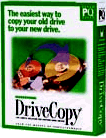KEEPING UP October, ‘97
by Paul Howard (NCTCUG)
PowerQuest DriveCopy
I’m writing this after a day of success with an upgrade of my office computer. In September of ‘94, I got a Compaq XE560, which was the first time in many years I had anything in the office that wasn’t a hand-me-down. In fact, it’s a Pentium, one of the 60 MHz CPUs that suffered the infamous calculation bug (processor since changed out!) Unfortunately, this is a “compact” desktop unit, without room for a second hard drive, and the existing 500 meg unit just wasn’t going to cope with a Windows ‘95 installation.
I installed more memory early in the week, and got a surprise. What I thought were 4 - 4 meg SIMMS proved to be 2 meg SIMMS. This Compaq has 8 megs of memory soldered into the motherboard. I added 4 - 8 meg SIMMS, and now have 40 megs of RAM.
The drive upgrade was facilitated by PowerQuest’s DriveCopy. Fortunately, I got a drive mounting kit of parts with the new 2 gigabyte hard drive, because the machine’s existing drive cable had only a two-connector ribbon cable. Clearly, you can’t copy data from one drive to another without a three connector cable (controller, drive 0, drive 1)! The old drive was a Quantum, and I obtained the option strapping information for that drive from their web site.
When you use DriveCopy, you option the old drive as “slave” and the new drive as “master.” The option jumper for the Quantum drive was really tiny - “flea’s eyelash” comes to mind. Drop it on the floor, and you could spend a month trying to find it. The new Seagate had option straps of the more conventional configuration - and since it comes from the factory optioned as the master drive, I didn’t have to move anything. I mounted the new drive in its permanent position, and dangled the old drive on top of the system’s floppy. Next, you start up the computer, get into its BIOS (Via Setup), and put in the correct drive types for the new and old drives. If you’re lucky, as I was, the BIOS’s auto-detect feature handled that chore for me.
Now, you have to boot the computer with a floppy - the manual warns you to create a bootable floppy, and gives you the commands to make one, if you’ve forgotten. Next, you insert the DriveCopy diskette, give a command, and the copy process starts. The copy portion of the process took 30 minutes. Then I had to disconnect the old drive, and re-boot. This caused 20 minutes of anxiety, because the screen showed an error message “Disk Error 1781, Disk 1.” After about eight reboots (and my changing the drive cable, thinking I might have damaged it), the computer booted properly, and all was ok. As advertised, DriveCopy allocated space on the new drive based on the proportion occupied by the partitions on the old drive.
I suspect the initial boot problem occurred because of Compaq’s “friendly” interface to the bios setup - they shield you from it, and I speculate that the auto-detect in the BIOS didn’t want to believe the original drive had been removed as the slave. I wasn’t able to invoke the F10 “jump to setup” during the trouble I had booting, and I forgot to check since it started booting. That’s a project for my return to the office - especially since Compaq puts the software for the setup interface and some diagnostics in its own partition. That partition was created - but I didn’t check to see if it was functional.
NCTCUG Web Site
I finally found the round ‘tuit and published a small web site for NCTCUG on Roger Fujii’s computer: http://www.lookhere.com/nctcug. Your suggestions on what we should add will be greatly appreciated. In particular, we’ll be looking for useful links to sites of interest for our members. Jim Rhodes demonstrated a number of links at the July Internet Sig, and we’ve incorporated that list on our site.
Among the links from the NCTCUG site is one for http://www.mapquest.com, from which I’ve borrowed maps depicting our Virginia and Maryland meeting sites. Someone commented at a recent meeting that Carlin Springs Road wasn’t identified on the particular map I used for our Carlin Hall meetings. MapQuest allows selection of several resolutions when you enter an address you wish to find, and the one I selected as the best scale (IMHO) didn’t label that road. What still blows me away is the ability to enter two addresses and having MapQuest generate printed directions on how to get there! The site will also produce a variety of mapping options to help you on your journey.
Printing with Zip
I bought an Iomega Zip Drive for my wife to use for backing up her computer, and ran into the typical problems encountered with these units “talking” to the HP Laserjet IIP printer we use. This version of the Zip drive attaches to the computer’s parallel port, and the printer plugs into the drive. Unfortunately, some printers and software wish to converse, and the Zip drive’s port sharing isn’t popular with certain printer drivers. The troubleshooting tips were directed at Win ‘95 connections, and my wife’s still using Win 3.1. After searching on Iomega’s web site and floundering around for several hours, I did find a solution. I went into Windows Print Manager and unchecked the “print direct to port” option. Bingo, back in business, no more nastygrams from the software, and the computer prints ok. Incidentally, the DOS programs I tried didn’t suffer from the printer communication problem.
Thunderstorm Helper
Another recent purchase was a Tripplite Internet Office 450 UPS (Uninterruptible Power Supply). This unit has three outlets providing UPS and surge protection connection, and three others which only take advantage of the unit’s surge protection features. Also, there’s two jacks for phone line in and out, offering surge protection for your modem. Tripplite recommends against plugging in another surge protector behind the UPS, which posed a minor problem for me.
I’ve used one of Tripplite’s under-monitor surge protector power controller to turn my entire system on and off with the master switch, or individual pieces of equipment (modem, speaker) with the controller’s separate switches . I hooked up a non-surge protected power strip with switch to one of the UPS outlets, then plugged computer, modem, monitor and speaker power cords into that. I’ve always figured if I turned the computer and monitor on and off with their own power switches, that would surely be the component that would fail - and be the part for which a replacement was unobtainable. Now, if the switch on the power strip fails, I’ll just replace the $5 strip! On Wednesday of the first week I had the UPS hooked up, commercial power failed while my computer was on. The house got real quiet, but my internet session continued, until I exited gracefully, and shut down the computer. Everything came back without a hitch when I turned the system back on when commercial power returned.
Coupon Bargains
Many software and hardware manufacturers are offering coupon rebates lately, but you better get your magnifying glass out to read the fine print! Many of the offers are for short duration, and it’s easy to get busy and miss a deadline. My advice is to process the coupon as soon as you get home - since I missed a $30 rebate by several days recently. Don Gruenther says he’s had several coupons honored that were a week or two expired, but prompt processing may buy you another toy <grin>!
More Articles
KEEPING UP August, ‘97
by Paul Howard (NCTCUG)
WordPerfect Suite 8 has arrived, and I’d hoped to spend this column discussing its features. Unfortunately, other things have intruded, and I haven’t found the time to learn much about it. It’s clear that the software is aimed at the ready availability of ink jet / bubble jet color printers, with lots of features aimed at the use of color print fonts, highlights, and tons of clip art and pictures in color. I’m still inclined to think we all need to read a book or take a course in basic design, and get an “aesthetic sensibility” shot - it’s rather easy to get carried away. Most of us probably experienced that effect as printers got beyond basic dot-matrix bold plus italics - and tried to use fifteen fonts on one page!
If you stopped upgrading some time ago, thinking your word processor does everything you need it to do, I contend that it’s time to take another look. I was a late convert to Windows, only really getting involved in early ‘95. I’ve found WordPerfect 6.1 and 7 really easy to use, and the tools and aids built into the program really help with many fairly complex tasks. Granted, virtually all programs today require lots of hard drive space, reasonable processor power and memory - but the price for the hardware is truly lower than it’s ever been.
With
WP Suite 7 came the innovation of spell - checking on the fly, where the software applies a red underline of short fore slashes ( / ) beneath words after you complete them if they’re not in the spelling dictionary. That’s a feature that can be turned off, but I’ve not noticed any performance deficit - maybe if I typed a hundred words a minute. Auto correction can be useful if you’re apt to forget to run your spell checker after you complete a document. WordPerfect Suite 8 drove me crazy with a similar feature, however.
I was using the Suite to prepare a list of E-Mail addresses and some web site addresses. The program has an option to treat such items as hypertext, formatting them on the screen in blue print, with underlines. Yup, the program’s smart enough to recognize the format of mail addresses and web addresses and apply the formatting after you type the address The underlines showed up on printed hard copy, and I got very upset when I couldn’t find an obvious way to turn this feature off. I’ve never been a fan of the help files built into programs - the screens always seemed to go right between me and what I was trying to do. Fortunately, that effect got more manageable with Windows ‘95, IMHO. After Word 6 and WP 6.1, the manufacturers stopped including full manual sets with your software - now you get the chance to buy them separately, or read the manual from the CD Rom from which you install the software. That’s where I found the answer - Tools, Quick Correct, Quick Links; and uncheck the box to “Format words as hyperlinks as you type them.”
Quick Correct features are interesting, if you haven’t experienced them. The programs maintain lists of commonly made typos and misspellings, and correct them on the fly. For example, typing “andt he” results in “and the” being automatically generated, correcting the error. You can add to the built-in list of automatic corrections, if there’s a particular typo or spelling error you make all the time. These features can be maddening, on occasion, when what you’re typing violates the rules, such as discussing the software program pcAnywhere. Use this software’s name as the first word in a sentence, and auto correct will try to insist on initial letter capitalization. Usually, back arrowing and changing back to the initial lower case will invoke the smarts of the program, and it realizes that I really meant it!
Recently, I’ve been spending many hours building or enhancing Web pages for one of the professional organizations I belong to. This involves HTML coding - hypertext markup language. Web page creation requires surrounding text with various formatting codes to allow a web browser program to display the text in a particular way. As Jim Rhodes has pointed out at our Internet SIG, most of this is pretty basic stuff, and you end up with a file that looks like that some from of the early word processors on Tandy Model I and III machines, using Lazy Writer. I’ve been using a program called HTML Assistant Pro 97, from
Brooklyn North Software Works (Halifax, Nova Scotia) as my editor, which displays the markup tags in various colors.
Like all such things, doing something new with a computer is not without its “less-than-fun” aspects. Drop a single quotation mark, and three paragraphs of text will disappear from your document when displayed by the browser! The other challenge to sanity while “webizing” comes when I leave behind remnants of a tag I’ve only partially deleted. These may appear anywhere in the document when displayed by the browser. It can be very difficult to find their actual location in the text of the marked up document.
For example, the site (
www.ifmacap.org) I’m working on has a page called “People” with the group’s officers, committee folk, and contact information. Somewhere in the document, I’ve got a stray occurrence of two characters:
“> The remnants wind up fat, dumb, and happy at the top of the page, centered over the table that makes up the meat of the page. Try as I might, I can’t find them - they appear properly, however about 80 times, as part of correct markup tags, so they’ve got good camouflage! If you haven’t seen what the underlying coding looks like in an HTML document, click on your browser’s “View” option, and select “Document Source.”
More Articles
KEEPING UP May, ‘97
By Paul Howard (NCTCUG)
Tax season again! Glad I’ve got a fairly simple return. This is the third year I’ve used
Turbotax, but the first that I’ve been able to use the import feature to bring in last year’s data as a help to completing the forms. One of these days I’ll have to go back into Quicken and set it up to properly feed information into Turbotax. I’ve never done that, so I have to print out reports for certain expense categories to provide the information for my tax return. One of these days I’ve got to sit with one of the club’s Quicken Windows users and discover the tricks for quickly entering checks for the Windows versions. I’m still using Quicken version 8 for DOS, after finding I didn’t care for Quicken’s version 4 for Windows. But I may never upgrade, if I can’t import stock and mutual fund prices into the program without using Quicken’s paid subscription resources.
I wasn’t able to use the import feature in Turbotax during my second year using the program, ‘cause my hard drive had crashed (within six months of purchase), taking my tax data with it. Now, in addition to having a tape drive, I also make copies of my tax data on floppies as I go along!
Generally, I’ve found the program to be an easy way to do my taxes, and only have a few complaints with Turbotax. One was my inability to easily remove lines in the schedule A, B, and D worksheets where things have changed from last year and I wanted to rid myself of outdated information - in some cases I could blank out the text, but a blank line was always left behind. One of the forms wouldn’t print (couldn’t pass the Turbotax audit / review step) until I input “blank” on the blank line!
Another problem I had may be related to Windows ‘95, because I experienced similar difficulties when printing out a 26 page word processing document. I had to print out my return by printing one form at a time - trying the whole thing would result in my laser printer getting errors - I suspect something being lost in the printer's telling the computer to “stop sending while I get that last batch printed out!” With 49 megs of memory in the computer, and 2.5 megs in the printer, one should not have such grief, but hey, it’s a computer! It wouldn’t be any fun if everything always worked perfectly, right?
Industry Notes:
John Roach,
Tandy’s chairman, took a pay hit of 43% - he’s down to a mere $885,000 for ‘96. Not surprising, in a year when Tandy had earnings declines in every quarter, and $138 million loss in the fourth quarter. Tandy shuttered the Incredible Universe chain, and closed 17 Computer City stores, including all those in the Washington area. It seems a little incongruous to walk through a Radio Shack store and see a book with the title of “Tandy’s Incredible Money Machine” for sale.
U.S. Robotics announced that its X2 modems are selling at a rate 10 times greater than the previous type - but if that’s comparing going from 28.8 to 33.6, I don’t know that it’s a great accolade - don’t think many folks bought a 33.6 modem as an upgrade from 28.8. U.S. Robotics agreed to a buyout by 3Com in February - 3Com has been a supporter of the
Rockwell approach to higher speed modems, called K56 Flex, a direct competitor to the USR X2 technology.
Speaking of
modems, with the prices dropping in anticipation of the X2 / K56 Flex fight, I purchased and donated a
Zoom 33.6 internal modem to NCTCUG for use in the group’s demo machine - it’s helping make the “World Wide Wait” more bearable during our meetings!
And, given the eclectic nature of interests in the group, we spent a few minutes at the last couple of NCTCUG meetings looking for the Hale-Bopp comet, with viewing made easier by binoculars brought in by Arnold Austin and Don Gruenther .
Thought You Missed Easter?
Several meetings ago, someone mentioned things hidden in computer software. There’s a number of pages on this topic at
www.cnet.com/Content/Features/Howto/Eggs/index.html. Here’s what’s buried in Windows 95, “borrowed” directly from
CNET’s web site.
The egg:
See the developer credits swoosh by in a nice multimedia presentation, complete with theme song. It runs for more than 15 minutes!
How to find it:
1. Rightclick the Desktop.
2. Select New/Folder.
3. Name the folder with this text exactly as it appears:
and now, the moment you've all been waiting for.
4. Rightclick the folder, select Rename, and type in this text:
we proudly present for your viewing pleasure.
5. Rightclick the folder, select Rename again, and type:
The Microsoft Windows 95 Product Team!
6. Now doubleclick to open the folder.
More Articles
KEEPING UP March, 97
by Paul Howard (NCTCUG)
It’s taken us a while, but we’ve found a way to provide reasonable demo viewing at our meetings. We’ve had a monochrome data display panel, used with an overhead projector, for years. The ever-increasing importance of color and resolutions above 640 x 480 pixels have made that a less than perfect solution. It would be wonderful to be able to use one of the new projectors, incorporating Texas Instruments digital light process technology, but at $7 - 10k and up, it’s a bit beyond NCTCUG’s means.
The advent of Windows 95 and Internet demonstrations has really pointed out the need for 800 x 600 display resolution. In January, we acquired a multiple display adapter, which allows us to crank out an SVGA signal as input to an amplifier / buffer box (the adapter), from which as many as eight monitors can be driven. With various members upgrading systems to 17" monitors, we’ve had donations of 14" and 15" monitors from Roy Bowman and Arnold Austin, and other monitors are being brought to meetings by several additional members. We place monitors throughout the room, around which members can sit and have a reasonable view of the demonstration topic. If you have a functional SVGA monitor you can donate to the cause, or are able to bring one when you attend a Carlin Hall meeting, you’ll improve the demonstrations for yourself and fellow members!
Wandering the Web
Since 1994, I’ve been using the Prodigy online service to gather stock and mutual fund prices and import them into Quicken, thereby keeping my portfolio information up to date. Prodigy would output a file with data in the format "T",38.375,"02/06/97" - the ticker symbol, price and date. Unfortunately, Quicken went to a proprietary update service around Version 3 for Windows, expecting customers to pay a fee for the pleasure of getting automated updates. I dropped back to using Quicken for DOS version 8, so I could continue my automated updates with a service I was already paying for. Whether Intuit has changed course, I’m not sure, but they lost me as an upgrade customer!
I recently found an alternative to Prodigy for stock updates from Web. Using the Mercury E-Mail (www.infobeat.com) service’s (Company name changed to Infobeat after this article was originally published) Closing Bell, I have my choice of stock and fund prices E-Mailed to me after market close each day. With a quick cut and paste operation, I can import the prices into Quicken. Mercury offers a variety of news and information services, which can be sent to your E-Mail box throughout the day. I also get a basic news headline feature from Mercury (East Coast Newspot), which has capsule news summaries with web links included. Since I use Netscape Navigator’s included mail reader, I can click on the links and get a lengthier version of the story.
Speaking of news, I’m listening to high tech news radio on the Web at www.news.com/Radio, as I write this. CNET is a news service for high tech topics, especially computers, the internet and the Web. This requires a download of the RealAudio add-in, or plug-in for Navigator, for which there are links (www.realaudio.com) from CNET. If you haven’t tried some plug-ins for your browser, you’re missing out, IMHO. Basically, these are programs you download from the Web, and when run, they install themselves into your browser. When you click on certain points of a Web page, the file type will cause the plug-in program to be started, and you’ll view movies, hear music, radio-like news, or whatever.
One problem I’ve run into with the plug-in capability of Navigator - don’t let your browser run an unzip program when you download a .ZIP file! If you’re using Netscape Navigator, select Options, Preferences, Helpers. If you find an application associated with .ZIP files, make sure its set up to download and “save the file”, not to “launch the application.” Otherwise, the file gets downloaded and opened up, perhaps spraying files into a directory where you might not be pleased to have them.
While writing, I just listened to an explanation of how the new, higher speed modems work (and initially, they’ll only be 53kbps), and of course, there’s multiple standards - one chip set from US Robotics (www.3com.com), and another from Rockwell (www.rockwell.com/semi.html) / Lucent Technologies (www.lucent.com.) The new modems will allow a digital data stream to be downloaded from your ISP, through the local Telco switch, to your computer, entirely digitally, with no conversion to audio tones. The reverse direction will still be limited to a maximum of 33.6kbps, with the usual digital to audio and audio to digital conversions required. At our February meeting, we installed a Zoom Telephonics (www.zoomtel.com) V.34I Plus modem in the club’s computer. This internal modem is upgradeable to the K56 Rockwell 56K standard.
At a recent meeting, Jim Rhodes mentioned a Web site that would generate driving directions between two locations. There may be others, but I found one through InfoSpace (www.infospace.com). This site has areas where you can search for phone numbers - found mine here for the first time. Most other phone book searchers and a number of phone directory CDRoms I’ve seen have not had my number in them. Another area finds E-Mail addresses, and once again I found my name, this time for my Prodigy account, one of my four E-Mail addresses.
The map link from InfoSpace is the one that really knocked my socks off - it gets you to MapQuest (www.mapquest.com). This will give you driving directions from one address to another, with mileage for each section of the trip. Wild!
Direct from Corel
We’re getting a newsletter for user groups directly from Corel via E-Mail. Here’s an interesting piece for WordPerfect users:
WordPerfect Magazine
Members of the Corel User Group program can boost their knowledge of WordPerfect products by taking advantage of two special offers from IVY International Communications, Inc. First, members can receive more value by subscribing to 15 issues of WordPerfect Magazine or WordPerfect for Windows Magazine for the 12issue price of $24. Second, members can receive 10 percent off prices for selected products. To receive the special User Group pricing, please call 18002289626 and identify yourself and your User Group to IVY's subscriber services operator. IVY also invites Corel User Group members to visit the company online at www.wpmag.com.
More Articles
KEEPING UP February, ‘97
by Paul Howard (NCTCUG)
Having moved to Windows 95, I’ve been installing software faster than I’ve been able to think about what most of it does. For one thing, it chews up massive amounts of drive space - and you wondered why I added a 2.5 gig drive to my system! For example, I loaded Corel WordPerfect Suite 7.0, and chose not to install an Internet Browser (since I already have three loaded on my computer), or several of the
Starfish Software add-ons (Sidekick and Dashboard) that are included on the CD. According to
Quarterdeck’s CleanSweep Installation Monitor, I added 131.4 megs of files to my system.
I’m trying to find a good file manager - don’t know if I can define it, but I’ll know it when I see it. I tried something called Windows Commander, shareware from a CDROM that came with one of the books I bought about using Win ‘95. Guess I should say I loaded it - it announces that it has expired, and shuts down. Boo on dated trial versions! Ah, well, another opportunity to exercise CleanSweep, and eliminate this version of Windows Commander from my file system. I’ll have to pick up a current version of the shareware from the Internet and try it out, perhaps from the software archive at
www.coast.net/SimTel/.
I have loaded Norton Utilities for Windows 95, version 2, and pcAnywhere32 for Win 95. The Norton Antivirus is hanging out in a canvas carry bag, waiting its turn. The latest Norton programs have a nice feature - they have the ability to update themselves. While you’re on the Internet, you activate any of the
Norton / Symantec programs. They invoke an FTP connection to Symantec’s server, and you get the latest upgrades of virus definitions and appropriate applications programs downloaded to you. I got two files yesterday, totaling about 900k bytes.
Back in May’s newsletter, Roy Bowman wrote about getting Windows 95 tape backup software from
Seagate. I’ve just received the commercial version of the product on CD-ROM, and it too is awaiting loading. Finally, I’ll be able to backup my new file system to my tape drive, which hasn’t been possible since the move to Windows 95. I also picked up Seagate’s Direct Tape Access, which will allow direct file storage on tape drive from other applications. Not quite as nice as a Zip drive, but only $35 bucks to give it a try, when purchased with the Seagate Backup for Windows ‘95. (Seagate Customer Service 1-800-327-2232).
I’ve been learning new things about the Internet, as I’ve tried to do things with the two Internet services I have access to. In October’s newsletter, I talked about the ISP run by my company, Bell Atlantic. I also use a proprietary BBS run by the facility management professional association (
IFMA)I belong to, accessed via the Internet through
BBN Planet. When the Internet was first established by the Defense Research Projects Agency to be a survivable computer communications network in the event of nuclear war, Bolt, Bereneck, and Newman was a major contractor / developer of the technology. The IFMA BBS moved from Compuserve to BBN Planet for access, because of access problems - during the peak busy periods of the day, folks couldn’t get a connection to the server.
I’ve had lots of problems getting anything but a busy signal from BBN on lots of evenings. BBN is also the power behind the AT&T internet service, by the way, which may help explain the busy signals. What I’ve discovered is that once connected to the Internet by one of the ISP services, I can utilize services I thought were restricted to the other! For example, I can send and receive mail for my Bell Atlantic account via the BBN connection. Similarly, when on
BELLATLANTIC.NET, I can use the Telnet module for connection to the proprietary IFMA BBS, which I’d thought I could connect to only via BBN.
Industry News
Boca Research plans to offer an exchange plan, allowing owners of any brand of 28.8 or 33.6 kbps modem to swap them for Boca’s new line of 56.6 kbps modems, beginning next month. In spite of clamor of a few years ago that modems had reached their maximum possible speed, something always seems to pop up as an improvement. The 56.6 modems will thus offer the same speed as a single channel ISDN connection. Dual channel ISDN can zip along at double that speed. ISDN connections bear monthly service charges from phone companies, and may include metered usage fees for transmitted data.
The
Federal Communications Commission is setting aside 300 MHz of radio frequency spectrum for limited range, unlicensed use for the creation of wireless computer networks, with a transmission radius of about 100 yards.
Iomega, makers of the Zip, Jaz , and Ditto backup storage devices has been a headliner in the financial markets for several years, because of heavy discussion in Internet financial discussion groups, including Motley Fool. All the hype’s had a big effect on the stock, which has soared, split, and crashed - several times. Lately, company insiders have been selling large blocks of stock, sometimes all their holdings. And these sales of $50 million in stock come just as companies like
Gateway are announcing the inclusion of Zip drives in their computers as an option. Iomega announced plans to close their manufacturing facility in Roy, Utah, (accompanied by 700 layoffs) and move production to Penang, Malaysia. Makes you wonder if they’ve discovered that after 26.7 months of use, the Zip drive stops, spits out the disk, emits an electronic sigh, and expires <grin>!!
Intel announced its new MMX pentium chip this week, and battle lines are already being drawn. The new chip, available in 166 and 200 MHz versions for desktops, and somewhat slower speeds for laptops, adds 57 commands to the chip’s instruction set for improved audio, video, and communications.
AMD and
Cyrix, who’ve battled Intel over the xx86 designation of chips as tradename, are claiming that the
Multi
Media
Extension designation is generic, and can’t be used exclusively by Intel - more money for lawyers battling before the Trademark Office! The retail community is hoping the introduction of the MMX chips will improve sales, which fell off in the last quarter of ‘96 as consumers waited for the new chip’s introduction. Locally,
Staples had ads for MMX PC’s in the paper this week, as lots of manufacturers (
AST,
Compaq, DEC,
Dell, Fujitsu,
HewlettPackard,
IBM,
Micron,
Motorola,
NEC,
Packard Bell,
Toshiba,
Yamaha) announced machines using this enhanced technology.
Pricing for the new chips in 1000 quantities are $443 and $550 for the 150 and 166 MHz laptop chips, and $407 and $550 for the 166 and 200 MHz desktop chips. Intel’s news release said the Pentium MMX chips will enhance computers and software to provide lifelike color, fullscreen video and graphics, realtime animation and manipulation of images, threedimensional audio and dynamic lighting.
More Articles .. Home
Copyright © 1997 - 2000 NCTCUG, Inc. and Paul L. Howard