by Paul Howard
Throes of a New Machine, Volume 3. I’ve written on this topic in April ‘95, and August 98, as I migrated my computing power from a 386-40 to a PI-90, to PII-400, and now I’ve moved to an Athlon 2100+. I haven’t abandoned Intel, but rather decided to try an alternative line of processors for one generation of computing. My wife had an AMD based machine in the Win 3.1 era that performed very well, and NCTCUG’s had two generations of AMD based demo computers. Nothing I’ve read points at anything but good performance, so I decided to save $150 with this year’s purchase. If you’ve looked into the question of AMD vs. Intel processors, you’ll know that AMD claims its processor running at 1.7 GigaHertz is equivalent in performance to an Intel P4 running at 2.1 Gig.
In some ways, I was driven to the system upgrade because new versions of various software packages just would not run on the older operating system I was using. I had the option of getting Win 98 on the last computer, but the press at the time seemed to be pointing to a huge bug problems, and Win 95SR2 seemed to be a safe, stable choice. Increasingly of late, software that I wanted to use seemed to be aimed at Win XP, or rather, was just not capable of running on 95SR2.

Here’s a comparison of my computer evolution:
Purchased Purchased Purchased
Feature 2/95 6/98 8/02
Speed 90 MHz 400 Mhz 1.7 GHz
Ram 16 Meg 64 Meg 512 Meg DDR
HD 1 Gig 6.4 Gig 80 Gig
CD ROM 4 X 32X 36/12/48 CD-RW
DVD None None 16X

Video Ram 2 Meg 8 Meg 64Meg DDR - MSI G4MX420
Sound SB 16 SB Awe 64 C Media 6 Chan on CPU
Motherboard ASUS EpoX ASUS A7S333
Cache 256K 512K 384K
Monitor 17" .26 17" .28 None
Price $4090 $2090 $943
Needless to say, the halving of price over time with a four- or five-fold performance increase is just incredible. Now, if I could only lift my performance by the same amount. I still don’t seem to find my column sitting in the output tray of the printer without turning on the computer.
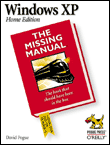
Loading Win XP Home went fine, and the new theme is still on my screen, although I’ve moved from the “rolling field and sky”background to Stonehenge. I’ve actually been to the world’s most famous stone circle on several trips to Great Britain, so I enjoy having that image on my desktop. So far, I’ve downloaded about 34 megs of patches to XP from the Micro$oft web site. Dealing with XP can be a challenge, and requires a new injection of cash into the publishing business. My current guide is Windows XP Home Edition, subtitled “The Missing Manual - The book that should have been in the box.” by NY Times columnist Dave Pogue. However, what’s missing from the book - is the time to read it! So far, I’ve found the key to killing off the annoying M$ messenger popup, but I still need to find the magic bullet for the Windows update and Netscape messenger popups <bang, bang>!
I’m still using Zip disks for work to home sneaker-net file transfer. So, my first computer case opening opportunity came to install an IDE Zip drive. Part of the price reduction pressure of computers has led suppliers to squeeze every possible penny from the cost of putting systems together. Four years ago, part of the rationale for the ATX motherboard form factor revolved around that theme, and saving money on cable length. That certainly hasn’t changed, as margins have become ever thinner. The case of my new system has four 5.25 bays. The initial configuration had the CR-RW at the top, a blank, the DVD drive in the third position, and a blank at the bottom bay.
Get the cable stretcher! The CD-RW was the master drive on the secondary IDE cable. Unfortunately, the Zip drive is shorter in depth than a CD drive, and the middle connector on the cable wouldn’t reach the Zip drive with CD-RW and Zip in the top and 2nd bays. I had to dismount all the CD and DVD drives, move them to positions two and four, and put the Zip in three. Now the cables just reach.

Grab the Cyberguys catalog - it’s probably time to invest in longer, round drive cables. The round cables allow better air flow inside the case, blocking less air movement that the standard flat ribbon cables. Not sure if I buy some of the catalog hype for the round cables, “They look great too, while improving performance.” Shades of JC Whitney, chromed headers and air cleaners. “Hey, Buddy - wanna look inside my computer case?” Perhaps I should have invested in a USB external Zip drive, but desk space is short around my computer room.
I still have to figure out how to share printers with other computers. My Belkin Bitronics autoswitches don’t fill the bill now, not passing bi-directional information between the PC and printer. I’ll get to learn networking at this rate. Another apparent glitch is that the red drive activity LED is always illuminated, i.e. never flashes. No big deal in the grand scheme, but I know it shouldn’t be that way.
One of the first things I did with the new computer was watch the video that came with the MSI G4MX420 video card. Actually sat through a commercial for the company that told about ISO quality and environmental certifications, factories that look like office buildings, and company sales figures. Now I have the ability to watch DVDs - they work, though it’s strange “watching TV” from 20 inches away. The video card also has a utility that checks for ROM updates once a week. Real soon now I intend to try one of the included games. I just need to find the time dispenser - I keep checking the box, but it doesn’t seem to be there.

Of course, the big time eater with any new computer is getting software loaded. CD-RWs have made the transfer of data files relatively quick work. I loaded Corel Office 2002, which works fine - previous attempts to load it on my old computer had of course hosed up file associations, and WordPerfect would abort mid-startup. I still have to find and move the address book for this package - I use this address book primarily for creating mailing envelopes and labels. New software downloaded or purchased via the ‘net includes PKZip 5.0, HTML AssistantPro 2000 (my web editor), and, of course, Real Audio and QuickTime for web plug-in duty.
I solved one big mystery during the software loads. In the spring of 2001, Adobe had a number of discount offers for Photoshop Elements, a “Photoshop light” digital photo editor package that sounded like a great improvement over their PhotoDeluxe software I’d been using to prepare photos for the web. That buying experience was also my first indication that my computer was getting old - the software wouldn’t load without Win 98 or more recent operating system. I’d also tried to load the package at work, where I was using NT4. On that installation, and later, when I got the work laptop and Windows 2000 Professional, up came error messages, whining about “Must have Internet ‘Exploder’4 or better loaded.” Well, both machines did have more recent versions of Explorer, and I even reloaded them, but still Photoshop Elements came up with an error message. I found no real help in Adobe’s on line FAQs, and don’t think I ever got a response to a query sent to their support address.
Problem solved on my new computer - Exploder is the default browser, and Photoshop Elements loaded right up. Silly me, I never thought that having software loaded meant that it was or had to be, the default browser application. On my other systems, Netscape was always the default browser. Another anti-trust issue, perhaps? Of course, Elements version 2 has just arrived, and is getting good reviews. Am I in an upgrade cycle? Got to keep the economy growing (read - wallet shrinking.)
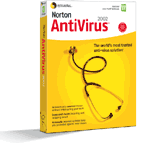
Finally got around to loading Norton AntiVirus 2002, whose failure to load on my old systems because of it’s Win 95 operating system seriously kicked off my quest for a new computer. Not sure I like the new edition, which doesn’t, as far as I can find, let you schedule its query of the Symantec web site for new AV definitions, but does so automatically every four hours. I just can’t disabuse myself of the notion that computers should do want I want them to do, not what they want to do <grin>!
The biggest challenge thus far has been the new version of Netscape, version 7, preview release 1, that our colleague Roger Fujii burned on a CD and passed around at recent NCTCUG meetings. The migration of the email address books between versions has been troublesome, using the “import address books”approach. I’ve had several separate lists with similar names for several different organizations, and the import software only seems to parse the first few letters, and then combines the lists. The good news is that the lists can be sorted on any field, which was only possible on the master list of addresses in 4.79 and earlier. I’d basically given up on Netscape’s version 6 series because of these same address book import problems. Now, I think I’ve got things working fairly well with Netscape 7. Several months ago, I started using a Yahoo web mail account for the organization that had most of the address book list similarity and thus resulted in the consolidated mailing lists, so I’m just going to abandon those mailing lists on my PC.
Now I have to solve a Java problem with IE version 6. I think I’ll download the necessary Java code for browsers from Sun, and leave Micro$oft’s Java Virtual Machine to the dustbin of history. Frankly, I feel their failure to include Java capability in their latest software without express customer action is just another in the long chain of anti-competitive acts that flies in face of their protestations of innocence. Hey, what’s happened to the anti-trust decision, anyway?
by Paul Howard
Well, another tax season’s come and gone. Now you get to ponder the big questions, like “If I got a refund this year, rather than owed taxes, is that a good thing?” “Am I really better off with a refund, or with the capital gains of the previous tax year - you know, the one before the stock market dove into the white porcelain appliance?”
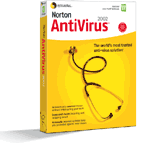 Tax time is always software upgrade time around my computer room. This year, I discovered that my system is truly out of date. Getting the Norton AntiVirus upgrade for 2002 along with the latest edition of Turbotax in the usual frenzy of package deals, I found that NAV 2002 wouldn’t install on a system as ancient as mine (dating to June ‘98), because I was still running Windows 95 SR2. The 2002 NAV will only install when the OS is Win 98 or better, but it does include a copy of NAV 2001, which was compatible back to Win 95SR2. I’m still running Norton SystemWorks 3.0 from ‘99, and kept up to date by buying NAV virus definition subscriptions. I suppose the time is truly here to invest in a new system with updated system software.
Tax time is always software upgrade time around my computer room. This year, I discovered that my system is truly out of date. Getting the Norton AntiVirus upgrade for 2002 along with the latest edition of Turbotax in the usual frenzy of package deals, I found that NAV 2002 wouldn’t install on a system as ancient as mine (dating to June ‘98), because I was still running Windows 95 SR2. The 2002 NAV will only install when the OS is Win 98 or better, but it does include a copy of NAV 2001, which was compatible back to Win 95SR2. I’m still running Norton SystemWorks 3.0 from ‘99, and kept up to date by buying NAV virus definition subscriptions. I suppose the time is truly here to invest in a new system with updated system software.If the upgrade throes of the NCTCUG demo computer are any indication, trying to upgrade a computer of ‘98 vintage with Windows XP may be an exercise in frustration, futility, and the refrain of Freddy Fender’s “Wasted Days and Wasted Nights!” Attempts at installing Windows XP Professional on an AMD K6-400 yielded nothing, except several meetings where we sat around and watched the installation screen count down to “19 minutes remaining” before the system locked up. Conspiracy Theory: Would a vendor of operating systems insure the latest release wouldn’t install on older systems? Would hardware manufacturers, on the ropes since the Tech slide, cheer such a development?
Along with the above-mentioned upgrade frenzy of tax and anti-virus software comes rebate mania. Once again, boys and girls, Uncle Paulie reminds you to do as he says, and not emulate his procrastinating ways!
Always remember,
and never forget,
send in them rebates,
before going to bed!
 I bought the Turbotax and Norton AV package deals on January 27, and allowed myself to be lulled by the cash register rebate coupons for NAV rebates. Symantec is liberal, and allows rebates for packages bought between 11-15-01 and 4-20-02, if postmarked by 5/20/02, for a $30 rebate. Then there’s a coupon in the box for previous owners for another $20 rebate for previous owners, with even more liberal terms. If I succeed in getting both rebates, the software will be free.
I bought the Turbotax and Norton AV package deals on January 27, and allowed myself to be lulled by the cash register rebate coupons for NAV rebates. Symantec is liberal, and allows rebates for packages bought between 11-15-01 and 4-20-02, if postmarked by 5/20/02, for a $30 rebate. Then there’s a coupon in the box for previous owners for another $20 rebate for previous owners, with even more liberal terms. If I succeed in getting both rebates, the software will be free.Intuit, on the other hand, has a much tighter rebate program, and I didn’t look at the details until I finished my Turbotax adventure on April 1st. The Intuit rebates have to be applied for within 30 days of purchase - gotcha! I’ve seen some rebates valid for only a week, so it’s truly important to go through all the paperwork and apply for the rebates the day you buy the software.
Uncle Paulie’s Lament
Do it Now!
You lazy lout.
Spend not the day,
Plotzed on the couch!
Apply for rebates,
Fast and quick.
Funds for next year’s
Taxman’s nick.
True confessions: I sent in the Intuit rebate forms anyway. Maybe in the tax-time crush, the rebate processors will overlook the “30 days from date of purchase” deadline? I figured it’s worth a stamp and envelope to try. Consider it a protest on chintzy, restrictive rebate terms!
The whole tax preparation and filing process, using Turbotax, seems to get easier every year, since the program imports all the basic information from your last return into your new one. Electronic filing was better this year, too. Overnight acceptance of the return by the Federal and state tax authorities - last year the state took almost a week. Virginia’s come a long way - this year, we got our state refund back in about a week, with the Fed’s taking about three weeks - not bad for filing on April 1st. I understand that folks doing VA taxes the old fashioned way, with pencil and calculator, who filed by phone got great service too, with virtually immediate refunds. Perhaps mechanization is really here. It sure would be nice if the tax authorities provided a tax credit for filing electronically, given the money they save in tax administration costs.
 Does your PDA do this? Our debates and deliberations were being disturbed at a recent Pizza SIG by a huge “ghetto blaster” sited atop the Pepsi machine at our restaurant of choice. This boom box was cranked up to ear shattering levels, so the dishwasher could hear the latest Britney Spears masterwork. Roger Fujii dialed up the remote control application on his Sony Clie’ digital assistant, after I did a surveillance run to determine the manufacturer of the alleged sound equipment. The blaster’s volume declined noticeably as Roger passed by on journey to wash his hands. Another victory for truth, justice, and technotoys!
Does your PDA do this? Our debates and deliberations were being disturbed at a recent Pizza SIG by a huge “ghetto blaster” sited atop the Pepsi machine at our restaurant of choice. This boom box was cranked up to ear shattering levels, so the dishwasher could hear the latest Britney Spears masterwork. Roger Fujii dialed up the remote control application on his Sony Clie’ digital assistant, after I did a surveillance run to determine the manufacturer of the alleged sound equipment. The blaster’s volume declined noticeably as Roger passed by on journey to wash his hands. Another victory for truth, justice, and technotoys!The power of the Google internet search engine never ceases to amaze me, as it often finds just what I’m looking for in the first couple of returned items. At this week’s meeting, Blair Jones mentioned that she’d used a service that converted a number of home movies from film to video tape some years ago in the interest of preserving family history, and wanted to make a similar conversion from VHS to DVD. I cranked in “VHS to DVD conversion service” in Google’s search box, and out came lots of choices. Nick Wenri pointed out the “search in results” option at the bottom of the output page, which I’d never noticed before. Popping in “DC” brought up a narrowing range of choices for companies offering the conversion in DC or nearby areas - lots of companies apparently claim to be “near DC” in their web offerings.
by Paul Howard
It is with a fond sadness that we note the passing of two long-time members of our group: Jef Bates died on January 24th, and Don Gruenther on February 25th.

 For several years, I had picked up Jef, who lived near me in Reston, and we’d head for NCTCUG meetings. On the way, we spent many trips discussing the challenges Jef faced in getting a new edition of his book, “Writing with Precision” published. Jef talked about having to find a new literary agent, then the process of enlisting a new publisher, and getting his word processor, PC and printer to cooperate in turning out a manuscript in the format in which he envisioned the new volume. Jef spent some time in the Washington area during World War II posted at the Arlington Hall and Vint Hill Farms stations. We also had many conversations about the challenges of upgrading to new computers, and transferring software and data to the new machine.
For several years, I had picked up Jef, who lived near me in Reston, and we’d head for NCTCUG meetings. On the way, we spent many trips discussing the challenges Jef faced in getting a new edition of his book, “Writing with Precision” published. Jef talked about having to find a new literary agent, then the process of enlisting a new publisher, and getting his word processor, PC and printer to cooperate in turning out a manuscript in the format in which he envisioned the new volume. Jef spent some time in the Washington area during World War II posted at the Arlington Hall and Vint Hill Farms stations. We also had many conversations about the challenges of upgrading to new computers, and transferring software and data to the new machine.Jef was always interested in new things, and spent considerable time attending “Learning in Retirement” classes at George Mason University. He also enjoyed looking around at computer shows and visiting the book store at MicroCenter in Fairfax. He suffered a health setback in August, 2000, and was only able to attend one meeting after that, before moving to St. Petersburg, Florida, in May of 2001. Jef donated a car load of books and equipment to the group before leaving the area. We’ve donated much of that material to programs recycling computers for disadvantaged children in Maryland. We’ve kept the computer Jef passed along as a backup, which we’ve needed during a few meetings recently - our attempts to install Windows XP Professional on our demo computer have resulted in no progress to date over about four meetings of attempts, plus lots of time at Jim Rhodes’ test lab. We miss you, Jef!
 Don Gruenther was NCTCUG’s institutional memory, a member of the organization since its first or second meeting. He served as secretary from 8/79 to 1/87, and kept track of who attended our meetings in a pocket notebook ever since. In spite of moving to a Palm Pilot several years ago, knowing Don, I’m sure all the data collected was transcribed to paper for archival purposes. Although we couldn’t twist Don’s arm to accept another position as an officer or director after he “retired” as secretary, he rarely missed a meeting, serving as elections commissioner for many years.
Don Gruenther was NCTCUG’s institutional memory, a member of the organization since its first or second meeting. He served as secretary from 8/79 to 1/87, and kept track of who attended our meetings in a pocket notebook ever since. In spite of moving to a Palm Pilot several years ago, knowing Don, I’m sure all the data collected was transcribed to paper for archival purposes. Although we couldn’t twist Don’s arm to accept another position as an officer or director after he “retired” as secretary, he rarely missed a meeting, serving as elections commissioner for many years.Given his military specialty as an artillery officer, Don was the self-selected operator of the saddle-stitch staple gun, when we began newsletter assembly parties. While Don was an expert at this task, any time a staple bent he’d hold it up with a twinkle in his eye, and proclaim the need to immediately fill out the appropriate Army form for malfunctioning ammunition. If by rare chance he should miss a board meeting when we assembled the newsletter, he’d gleefully harangue us at the next meeting about completing the inventory paperwork, since we’d obviously used up several more staples than the number of newsletters called for.
Don served as the SYSOP of the club’s electronic bulletin board system for many years until it was made superfluous by the Internet in March of ‘99. He’d invoke “chat” mode when we struggled to invoke some feature of the BBS software, or call, “This is Don Gruenther. Say, I noticed when you were on the board, ......” Always there to help!
An email I received from Bill Higgins probably shows that aspect of Don best:
“I am extremely sorry to get the news of Don's passing. He and Brigitta were always such good friends of ours; they always went out of their way each Sunday to get Higginses to Mass each Sunday after Marian had to give up driving after her first stroke June 1st, 2000. That means about forty-five to fifty Sundays until we left for Ohio July 6, 2001. The times he took me out to my dentist at the end of Vienna and sat and waited to bring me home.
That is truly tested friendship.
Marian and I will miss him, and I especially so. Many wonderful memories. I have more intimate reasons to remember him since the nights he drove me to my first club meetings in the days of our old president Rod Wright. The so many Sunday afternoons when we sat together in front of my old Model One TRS-80 for members' weekly 'open house workshops' - learning and teaching SCRIPSIT, teaching us (especially) to learn how to get on the club bulletin board.
He was always willing to help any of us - any time. There were several times when we even drove out to members' homes just because they had asked for help. One especially I remember, a widower who had had a stroke, yet he was still desperately trying to help his daughter raise his grandson. All his professional material was on his hard drive, beyond his capability to retrieve.
Don patiently downloaded it all for several hours.
I'm not sure he would like it if I mention that he was a saint, is a saint.
We will truly miss him.”
Don’s funeral at the Old Post Chapel at Ft. Myer was a beautiful, moving service, including a quartet from the Arlington Symphony, and musical selections and readings, some performed by family members, and eulogies by Don’s brother, a West Point classmate, and his daughter Lucy. Full military honors followed for the grave side service, including horse drawn caisson, band, escort platoon, riderless horse with reversed boots in the stirrups, seven man firing party, and trumpeter for taps. (See http://www.arlingtoncemetery.com/customs.htm) (The photos of Jef and Don accompanying this article were taken at a NCTCUG meeting in early 1999. We were experimenting with digital photography, and asked our subjects to remove their glasses, to avoid electronic flash reflections.)
 The club recently received a large box from Microsoft's Mindshare User Group program. Included were a knapsack, CD storage carrier, several pamphlet sized books on XP and Pocket PC, and the latest TechNet support CD. Other items included the latest versions of Money and Encarta, and a copy of Windows XP Professional. If you'd like to review Money, TechNet, or Encarta, please contact Paul Howard.
The club recently received a large box from Microsoft's Mindshare User Group program. Included were a knapsack, CD storage carrier, several pamphlet sized books on XP and Pocket PC, and the latest TechNet support CD. Other items included the latest versions of Money and Encarta, and a copy of Windows XP Professional. If you'd like to review Money, TechNet, or Encarta, please contact Paul Howard.In order to insure our group's demo computer would meet storage and memory requirements for the installation of XP Professional, the board of directors authorized the purchase of additional SDRAM and a larger hard drive. These components were installed at the meeting on 1/23/02. You may view pictures of the new components and some of your NCTCUG friends on the group's web site. Start your tour at: photindx.html
By Paul Howard
Happy New Year! And, with barely a month into 2002, how many resolutions have we managed to keep? Why is the phrase “Don’t go there!” ringing resoundingly in my mind? Gee, none of the pounds have melted away - can it be that the boxes temporarily stored on the treadmill are impeding the strict adherence to the exercise regimen?
 Santa at work dropped off a new Thinkpad laptop late in November. I’m still trying to learn the ins and outs of this machine. I’d resisted the laptop option at work - it always seemed like a $5000 accident waiting to happen, given that the machine didn’t come with a courier-style handcuff for the wrist. I always found that I could “sneakernet” my files between home and work computers on floppies, or more recently, on 100 meg ZIP disks. But, the “powers that be” decreed new computers should be laptops, so now I’m the custodian of a T22, with a 20 gig HD, and 384 meg of RAM, with a PIII, 900 MHz processor
Santa at work dropped off a new Thinkpad laptop late in November. I’m still trying to learn the ins and outs of this machine. I’d resisted the laptop option at work - it always seemed like a $5000 accident waiting to happen, given that the machine didn’t come with a courier-style handcuff for the wrist. I always found that I could “sneakernet” my files between home and work computers on floppies, or more recently, on 100 meg ZIP disks. But, the “powers that be” decreed new computers should be laptops, so now I’m the custodian of a T22, with a 20 gig HD, and 384 meg of RAM, with a PIII, 900 MHz processorThis is zippy machine, except when booting or shutting down. It’s operating under Win 2000 Professional (NT5). The computer came with a port replicator - the low-budget docking station that stays in the office, and remains connected to the full sized keyboard, my favorite Microspeed trackball, and the 17" monitor, plus hookups to speakers, network connection cable, etc. With luck, I’ll soon get the scanner to work that I inherited in the workstation I moved into a year ago. It’s a USB Hewlett - Packard scanner, and the NT4 operating system on my previous desktop computer didn’t support USB, which has been added to the support features in Win 2000 Pro.
I begged, I pleaded, I groveled, and the LAN / Desktop support tech allowed me operating system admin privileges. Now, I can load software on the new laptop machine without summoning a tech with the “secret admin” password. Corporate computing is rapidly returning to the days of the white-coated priesthood, where the freedom of a PC is rapidly being beaten into submission by restriction of ability to load software on the computer. Computers at our company come with a “Single Image Workstation” approved software load.
Getting software loaded beyond the “approved” SIW requires sacrifice of a goat, three lambs, and a shepherd. I whined about the need for various software tools for my webmastering duties. One of my in-house sites is up to about 6 megs of reference material for our department, and growing, as information is added to the web site for the 20 additional states covered following the GTE / Bell Atlantic merger that formed Verizon. I need web authoring programs and graphics / image tinkering software to perform my web duties, and didn’t relish the process of preparing a service request for the derisively renamed “Hardly Any” Solutions Center to get a tech to come and load new software or an updated browser plugin on my computer - sometime next week (do you feel lucky?)
Getting the SIW software load has other marvelous benefits. Because the hard drive is “re-imaged”the IBM Thinkpad help system gets blown away - so 20 megs of help screens with information about the laptop goes into the bit bucket. Since the laptop comes with virtually no paper documentation, the series of help screens that’s supposed to be resident on the hard drive is essential to know how things work on the laptop, including a bunch of special function keys. I went to the IBM web site and downloaded the appropriate files for my model Thinkpad and operating system. I can now push the “Thinkpad” key, dedicated to starting the help system, and find the correct function key to turn on the keyboard illumination LED that allows one to see the keyboard in low-light environments. Using a laptop has all kinds of unique aspects that didn’t apply to the old desktop, so I’m really happy that I found a way to restore the Thinkpad key’s functionality.
 I’ve been using PowerDesk 4, a freeware Windows Explorer file manager replacement for several months now, and recently bought the PowerDesk4 Pro package on CD for $20 via the web. The freeware version can be downloaded from: http://www.ontrack.com/powerdesk/ The pay version adds an ftp client and a variety of other features that enhance this utility.
I’ve been using PowerDesk 4, a freeware Windows Explorer file manager replacement for several months now, and recently bought the PowerDesk4 Pro package on CD for $20 via the web. The freeware version can be downloaded from: http://www.ontrack.com/powerdesk/ The pay version adds an ftp client and a variety of other features that enhance this utility.One feature of the freeware program I’ve found useful is the ability under the edit menu to copy a filename or full pathname as text, then paste it somewhere - this can be an ideal way to get file and path names correct when preparing web sites or documentation.
Powerdesk includes the ability to zip up a group of files into an archive, or unzip a zip archive. The program is what most utilities are - the features left out of the operating system that make a program really useful, or lots more convenient. In this case, PowerDesk is an enhanced file management utility that avoids the “make everything look like a web browser view” that Micro$oft thinks we’re all enthralled with. The program appears with regularity on the various computer magazines’ lists of “Ten Best Shareware Programs.” Since the basic version is free, it’s hard to go wrong. Give PowerDesk a try -, I think you’ll push Windows Explorer off your desktop very quickly!