Keeping Up Dec. 2003
by Paul Howard (NCTCUG)
Yes Yogi, you’re absolutely correct - it’s deja vu all over again! Started up the computer on October 16th, and it wouldn’t boot. The Maxtor 120 gig I installed in my primary machine in March when the original 80 Gig IBM drive failed, was laying on its back with its digital feet up in the air. Guess the SMART warning of imminent drive failure meant something - although the drive’s worked for several months after that dire message started gracing my boot up screen.
I picked up an 80 Gig Western Digital hard drive that evening, and installed it. The good news was the installation went smoothly, and I could access the 120 Gig Maxtor. I backed up my data files, e-mail, etc. to multiple CD-Rs. Thoroughly strange was the installed size of the new hard drive - it only formatted to 32 Gig.
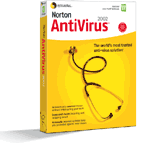 And as I was in the midst of getting some of the software pieces I needed for various chores, Norton Anti-Virus advised me that I’d encountered a W32.Blaster.E.Worm virus on the backup computer. Proceed to pull out hair - just what you need in the midst of maximum computer anxiety. Nothing else may work, but the old “critical emotion detector circuit” installed in every technological device will always engage when you’re chewing your fingernails to the third knuckle, and helpfully provide additional challenges.
And as I was in the midst of getting some of the software pieces I needed for various chores, Norton Anti-Virus advised me that I’d encountered a W32.Blaster.E.Worm virus on the backup computer. Proceed to pull out hair - just what you need in the midst of maximum computer anxiety. Nothing else may work, but the old “critical emotion detector circuit” installed in every technological device will always engage when you’re chewing your fingernails to the third knuckle, and helpfully provide additional challenges.
This lovely Blaster.E worm exploits (surprise!) yet another windows security hole - Symantec’s recommendation was to download the appropriate Micro$oft patch first, before attempting to use the removal tool. Fortunately, I was able to do that - this worm frequently impedes your ability to get to the internet. After patch download and installation, I ran the Symantec removal tool several times, and did several full system scans, and was unable to find any trace of Blaster.E - hopefully, that’s the last of it.
Then the primary machine with the new hard drive got hit with the W32.Welchia.Worm, exploiting the same windows security hole as the Blaster worm. To make a long story short, I spent lots of time downloading and installing Windows XP updates from Micro$ofts web site. So, the moral of this week’s story is that beyond getting all your virus definition files updated on a daily basis, you need to keep checking the Windows update web site, download and install the patches that appear there as well. And, if you’re using a dialup modem connection, pack a lunch.
In truth, you probably need to be selective about the patches, and keep checking sites you can trust for commentary on whether the windows updates are reliable and necessary. Do you really want or need a 39 meg download of .NET ecommerce stuff for what you’re doing, or are likely to do? There are no easy answers - though some would claim you should move to a Sparc Station!
Well, I tore apart my cable rat’s nest, and took both computers to the NCTCUG BOD meeting on October 20th. Enthusiasm for tearing into computer problems far exceeded the attendees’ interest in a business meeting - what a surprise! We managed, however, to get the newsletter assembled and labeled, business meeting accomplished, and resolve my computer problems. Roger Fujii waved the new drive at my nose, and asked what ever possessed me to install two configuration jumpers on the option block. I pointed to an illustration in the set-up instruction sheet. Roger suggested I read the accompanying instructions - which called for two jumpers only in rare circumstances on older computers. What? Read the directions when installing new hardware - what fun would that be?
 After the offending extra jumper was removed, and the drive properly optioned, the remainder of the missing 48 Gigs appeared. After a treatment with Powerquest’s Partition Magic, the remainder of the drive was formatted and added to the existing partition. The gang then tweaked the networking options on the two computers, and I was back in business with my criss-cross cable network between the machines. For some reason, the 80 Gig drive is now labeled “Paul’s One Jumper Drive” in the directory.
After the offending extra jumper was removed, and the drive properly optioned, the remainder of the missing 48 Gigs appeared. After a treatment with Powerquest’s Partition Magic, the remainder of the drive was formatted and added to the existing partition. The gang then tweaked the networking options on the two computers, and I was back in business with my criss-cross cable network between the machines. For some reason, the 80 Gig drive is now labeled “Paul’s One Jumper Drive” in the directory.
Two nights later, the gang worked on a machine Chuck Throneburg brought in. This computer had a 4 Gig hard drive, but the computer was only recognizing two gigs. Partition Magic to the rescue again. No option jumpers were involved this time. Partition Magic created and formatted an additional partition in the empty space, then appended it to the original partition. Total time, less than 20 minutes. Much more time was expended trying to get a “plug and pray” sound card to install. After an hour of multiple re-installation attempts, the PCI card was abandoned, and an ISA card was installed. Five minutes to locate a driver, and the Windows Sound was wafting through the speakers.
by Paul Howard (NCTCUG)
Yes Yogi, you’re absolutely correct - it’s deja vu all over again! Started up the computer on October 16th, and it wouldn’t boot. The Maxtor 120 gig I installed in my primary machine in March when the original 80 Gig IBM drive failed, was laying on its back with its digital feet up in the air. Guess the SMART warning of imminent drive failure meant something - although the drive’s worked for several months after that dire message started gracing my boot up screen.
I picked up an 80 Gig Western Digital hard drive that evening, and installed it. The good news was the installation went smoothly, and I could access the 120 Gig Maxtor. I backed up my data files, e-mail, etc. to multiple CD-Rs. Thoroughly strange was the installed size of the new hard drive - it only formatted to 32 Gig.
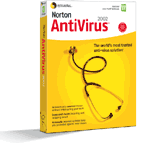 And as I was in the midst of getting some of the software pieces I needed for various chores, Norton Anti-Virus advised me that I’d encountered a W32.Blaster.E.Worm virus on the backup computer. Proceed to pull out hair - just what you need in the midst of maximum computer anxiety. Nothing else may work, but the old “critical emotion detector circuit” installed in every technological device will always engage when you’re chewing your fingernails to the third knuckle, and helpfully provide additional challenges.
And as I was in the midst of getting some of the software pieces I needed for various chores, Norton Anti-Virus advised me that I’d encountered a W32.Blaster.E.Worm virus on the backup computer. Proceed to pull out hair - just what you need in the midst of maximum computer anxiety. Nothing else may work, but the old “critical emotion detector circuit” installed in every technological device will always engage when you’re chewing your fingernails to the third knuckle, and helpfully provide additional challenges.This lovely Blaster.E worm exploits (surprise!) yet another windows security hole - Symantec’s recommendation was to download the appropriate Micro$oft patch first, before attempting to use the removal tool. Fortunately, I was able to do that - this worm frequently impedes your ability to get to the internet. After patch download and installation, I ran the Symantec removal tool several times, and did several full system scans, and was unable to find any trace of Blaster.E - hopefully, that’s the last of it.
Then the primary machine with the new hard drive got hit with the W32.Welchia.Worm, exploiting the same windows security hole as the Blaster worm. To make a long story short, I spent lots of time downloading and installing Windows XP updates from Micro$ofts web site. So, the moral of this week’s story is that beyond getting all your virus definition files updated on a daily basis, you need to keep checking the Windows update web site, download and install the patches that appear there as well. And, if you’re using a dialup modem connection, pack a lunch.
In truth, you probably need to be selective about the patches, and keep checking sites you can trust for commentary on whether the windows updates are reliable and necessary. Do you really want or need a 39 meg download of .NET ecommerce stuff for what you’re doing, or are likely to do? There are no easy answers - though some would claim you should move to a Sparc Station!
Well, I tore apart my cable rat’s nest, and took both computers to the NCTCUG BOD meeting on October 20th. Enthusiasm for tearing into computer problems far exceeded the attendees’ interest in a business meeting - what a surprise! We managed, however, to get the newsletter assembled and labeled, business meeting accomplished, and resolve my computer problems. Roger Fujii waved the new drive at my nose, and asked what ever possessed me to install two configuration jumpers on the option block. I pointed to an illustration in the set-up instruction sheet. Roger suggested I read the accompanying instructions - which called for two jumpers only in rare circumstances on older computers. What? Read the directions when installing new hardware - what fun would that be?
 After the offending extra jumper was removed, and the drive properly optioned, the remainder of the missing 48 Gigs appeared. After a treatment with Powerquest’s Partition Magic, the remainder of the drive was formatted and added to the existing partition. The gang then tweaked the networking options on the two computers, and I was back in business with my criss-cross cable network between the machines. For some reason, the 80 Gig drive is now labeled “Paul’s One Jumper Drive” in the directory.
After the offending extra jumper was removed, and the drive properly optioned, the remainder of the missing 48 Gigs appeared. After a treatment with Powerquest’s Partition Magic, the remainder of the drive was formatted and added to the existing partition. The gang then tweaked the networking options on the two computers, and I was back in business with my criss-cross cable network between the machines. For some reason, the 80 Gig drive is now labeled “Paul’s One Jumper Drive” in the directory.Two nights later, the gang worked on a machine Chuck Throneburg brought in. This computer had a 4 Gig hard drive, but the computer was only recognizing two gigs. Partition Magic to the rescue again. No option jumpers were involved this time. Partition Magic created and formatted an additional partition in the empty space, then appended it to the original partition. Total time, less than 20 minutes. Much more time was expended trying to get a “plug and pray” sound card to install. After an hour of multiple re-installation attempts, the PCI card was abandoned, and an ISA card was installed. Five minutes to locate a driver, and the Windows Sound was wafting through the speakers.
KEEPING UP October 2003
Paul Howard (NCTCUG)
In the middle of this issue, you’ll find the latest edition of the group’s informational brochure. We need your help - simply put, we need new members! Please pass this along to a friend or co-worker who’ll find NCTCUG’s newsletter and meetings useful in their quest to better use their PC hardware and software. You can also download an Adobe Acrobat version of this pamphlet from the web site home page. Click on “Sign Me Up” at the top of the page, then "brochure" in the ‘How Do I Join’ section.
Have you been keeping your anti-virus definitions up to date? The recent flurry of nasty worms and other assorted digital beasties speaks to the absolute requirement for guarding your computer with readily available tools that aren’t that expensive. Right now, some of the Sunday ad supplements to the Washington Post are touting anti-virus and firewall software package combinations free for upgraders, as are the anti-virus and spamblocker program packages of another major product family. Come tax time, there are always bargains to be had with rebates on dual purchases of popular tax software and anti-virus and internet protection packages. I’ll probably add a firewall to the mix this year, although I need to do some research on the real value of that for dialup connections. The value of the dialup firewall may lie in catching malicious programs, as well as adware and spyware, that attempt to send information out of your computer to lurkers on the net.
If you’re networking with wireless components, I’m convinced you really need to pay attention to your system’s security, and set up the wireless LAN security tools that so many folks chose to ignore. At a recent WACUG meeting, presenter Geof Goodrum outlined a substantial checklist of security hints. I suspect three of these will block the vast majority of casual attempts at penetrating your wireless LAN: change the default passwords for routers and access points; enable filtering for the Media Access Control (MAC) address; change WEP key regularly, or, hopefully, you’ll utilize one of the more secure authentication schemes on your system.
We were speculating at a recent meeting about how soon your latest computer purchase is obsolete after you purchase it. My guess is that if you bought an affordable computer, divide the cost of the CPU by 100; the answer, in months, is how long before the credit card came out of your wallet your computer was surpassed by better, faster models. If you spent three or four times more than you could afford, and bought a real, state of the art screamer, subtract two months from the previous answer <grin>!
And now, with Windows XP as your operating system, the computer will let you know you’re technologically obsolescent! I plugged in a USB Lexar Jumpdrive Trio, a memory stick media reader I bought for my wife to use with the media for her new Sony digital camera. Up popped a window that whined about my using a USB 2.0 device with my computer, that has only USB 1.1 capability. So, throw in your cards, kiddo, digital life is about to pass you by.
I wonder if we’ll hear any stories about the rocket scientists who tried to run their refrigerators on their computer UPS system after some of the recent thunderstorm blackouts?
Paul Howard (NCTCUG)
In the middle of this issue, you’ll find the latest edition of the group’s informational brochure. We need your help - simply put, we need new members! Please pass this along to a friend or co-worker who’ll find NCTCUG’s newsletter and meetings useful in their quest to better use their PC hardware and software. You can also download an Adobe Acrobat version of this pamphlet from the web site home page. Click on “Sign Me Up” at the top of the page, then "brochure" in the ‘How Do I Join’ section.
Have you been keeping your anti-virus definitions up to date? The recent flurry of nasty worms and other assorted digital beasties speaks to the absolute requirement for guarding your computer with readily available tools that aren’t that expensive. Right now, some of the Sunday ad supplements to the Washington Post are touting anti-virus and firewall software package combinations free for upgraders, as are the anti-virus and spamblocker program packages of another major product family. Come tax time, there are always bargains to be had with rebates on dual purchases of popular tax software and anti-virus and internet protection packages. I’ll probably add a firewall to the mix this year, although I need to do some research on the real value of that for dialup connections. The value of the dialup firewall may lie in catching malicious programs, as well as adware and spyware, that attempt to send information out of your computer to lurkers on the net.
If you’re networking with wireless components, I’m convinced you really need to pay attention to your system’s security, and set up the wireless LAN security tools that so many folks chose to ignore. At a recent WACUG meeting, presenter Geof Goodrum outlined a substantial checklist of security hints. I suspect three of these will block the vast majority of casual attempts at penetrating your wireless LAN: change the default passwords for routers and access points; enable filtering for the Media Access Control (MAC) address; change WEP key regularly, or, hopefully, you’ll utilize one of the more secure authentication schemes on your system.
We were speculating at a recent meeting about how soon your latest computer purchase is obsolete after you purchase it. My guess is that if you bought an affordable computer, divide the cost of the CPU by 100; the answer, in months, is how long before the credit card came out of your wallet your computer was surpassed by better, faster models. If you spent three or four times more than you could afford, and bought a real, state of the art screamer, subtract two months from the previous answer <grin>!
And now, with Windows XP as your operating system, the computer will let you know you’re technologically obsolescent! I plugged in a USB Lexar Jumpdrive Trio, a memory stick media reader I bought for my wife to use with the media for her new Sony digital camera. Up popped a window that whined about my using a USB 2.0 device with my computer, that has only USB 1.1 capability. So, throw in your cards, kiddo, digital life is about to pass you by.
I wonder if we’ll hear any stories about the rocket scientists who tried to run their refrigerators on their computer UPS system after some of the recent thunderstorm blackouts?
Keeping Up August 2003
by Paul Howard (NCTCUG)
 Counterpoint: Rebates - Another Truth
Counterpoint: Rebates - Another Truth
Roger A. Poverny wrote “The Truth About Mail-In Rebates” for TUGNET, The User Group Network of Granada Hill, CA. This article was reprinted in the Jun / Jul issue of the NCTCUG Journal, and is available on-line at: http://www.tugnet.org/na2003_3.htm (TUGNET’s got a great web site - be sure to visit!)
Roger’s article is loaded with great tips to insure that you get your rebate when you buy computer hardware or software. However, I think he seriously misses the point in apparently calling for legislative action to eliminate rebates, and vociferously complaining about them to the FTC, Better Business Bureaus, and retailers. I’ve done some informal polling of the members of two computer user’s groups, and folks who like rebates outnumber those who don’t by at least five to one.
While I’ve talked with user group colleagues who say, “I’ve never gotten a rebate!” I compare that with my own experience. In those instances where I’ve not gotten a rebate, I failed to send in the UPC tab, missed the “submit by” date, or bought the wrong companion item. But I’ve applied for dozens of rebates over the years, and with the exceptions noted, in came the checks.
So, why am I a rebate fan? Consider - let’s say the average rebate is $20. It takes about 15 minutes to fill out the rebate coupon, clip the UPC tab, copy all the pieces for my records (I use my scanner, as Roger suggests, for that chore) and address and stamp an envelope. Experience tells me I’ll get that rebate check - and be reimbursed for my time at an $80 per hour rate!
I can’t fault the manufacturers for insisting that I observe all the nit-picky conditions on the rebate form - they’re compensating me at over $160,000 a year to follow directions <grin>! I think the most important part of insuring you get the rebate is, as Roger suggests, sit down as soon as you get home and see what’s required. Load up the software, or plug in your new toy, and make sure it works. Then, get all the pieces together and apply for the rebate!
The rebate process is getting better, with some retailers, like Staples, allowing on-line applications. That cuts down on the number of pieces that need to be sent to the rebate processing center. Several of the rebate handling firms allow you to follow the flow of your application within their process over their web site. With luck, if you overlooked something, you might have the opportunity to fax or mail the missing piece before the deadline expires. That, of course, is extra work. Follow quality precepts, get it right the first time, and your check will get cranked out.
I will admit to hauling out the magnifying glass on occasion to read the fine print of some rebate coupons, but I needed that glass anyway to see some of the images in the clip art books I use for livening up web pages. I’ve also been known to resort to enlisting my significant other to quality check my rebate submissions. So, I intend to continue checking the weekly advertising supplements in the paper for attractive rebate opportunities - and hope you’ll do the same.
“Yes, Dear, I think it’s a great idea to go to lunch today. Umm, you wouldn’t mind a short detour to <tech toy store>? I need to pick up another piece of software for the scanner. Yes, it’s on sale, and there’s a great rebate thrown in that will cover the cost of lunch.” But that’s another story.............
by Paul Howard (NCTCUG)
 Counterpoint: Rebates - Another Truth
Counterpoint: Rebates - Another TruthRoger A. Poverny wrote “The Truth About Mail-In Rebates” for TUGNET, The User Group Network of Granada Hill, CA. This article was reprinted in the Jun / Jul issue of the NCTCUG Journal, and is available on-line at: http://www.tugnet.org/na2003_3.htm (TUGNET’s got a great web site - be sure to visit!)
Roger’s article is loaded with great tips to insure that you get your rebate when you buy computer hardware or software. However, I think he seriously misses the point in apparently calling for legislative action to eliminate rebates, and vociferously complaining about them to the FTC, Better Business Bureaus, and retailers. I’ve done some informal polling of the members of two computer user’s groups, and folks who like rebates outnumber those who don’t by at least five to one.
While I’ve talked with user group colleagues who say, “I’ve never gotten a rebate!” I compare that with my own experience. In those instances where I’ve not gotten a rebate, I failed to send in the UPC tab, missed the “submit by” date, or bought the wrong companion item. But I’ve applied for dozens of rebates over the years, and with the exceptions noted, in came the checks.
So, why am I a rebate fan? Consider - let’s say the average rebate is $20. It takes about 15 minutes to fill out the rebate coupon, clip the UPC tab, copy all the pieces for my records (I use my scanner, as Roger suggests, for that chore) and address and stamp an envelope. Experience tells me I’ll get that rebate check - and be reimbursed for my time at an $80 per hour rate!
I can’t fault the manufacturers for insisting that I observe all the nit-picky conditions on the rebate form - they’re compensating me at over $160,000 a year to follow directions <grin>! I think the most important part of insuring you get the rebate is, as Roger suggests, sit down as soon as you get home and see what’s required. Load up the software, or plug in your new toy, and make sure it works. Then, get all the pieces together and apply for the rebate!
The rebate process is getting better, with some retailers, like Staples, allowing on-line applications. That cuts down on the number of pieces that need to be sent to the rebate processing center. Several of the rebate handling firms allow you to follow the flow of your application within their process over their web site. With luck, if you overlooked something, you might have the opportunity to fax or mail the missing piece before the deadline expires. That, of course, is extra work. Follow quality precepts, get it right the first time, and your check will get cranked out.
I will admit to hauling out the magnifying glass on occasion to read the fine print of some rebate coupons, but I needed that glass anyway to see some of the images in the clip art books I use for livening up web pages. I’ve also been known to resort to enlisting my significant other to quality check my rebate submissions. So, I intend to continue checking the weekly advertising supplements in the paper for attractive rebate opportunities - and hope you’ll do the same.
“Yes, Dear, I think it’s a great idea to go to lunch today. Umm, you wouldn’t mind a short detour to <tech toy store>? I need to pick up another piece of software for the scanner. Yes, it’s on sale, and there’s a great rebate thrown in that will cover the cost of lunch.” But that’s another story.............
Keeping Up Jun '03
by Paul Howard
by Paul Howard
It’s Here Somewhere ...
Talk about jealous. Jerry Pournelle got the best title for his Byte Magazine column - “Computing at Chaos Manor!” (http://www.jerrypournelle.com/) Clicking on WordPerfect’s thesaurus feature, maybe I should use “Ciphering at Bedlam’s Bastion?” What with Eddy Tor’s subtle note, “The ‘next issue’ is being done now!” I find it time to roll up the metaphorical sleeves (and it looks a little delinquent in a t-shirt.) Now where’s the pile of stuff I collected for this month’s effort? I know it’s here somewhere!
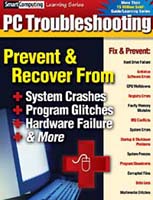 Last time, I described being faced with what appeared to be a hard drive failure on my primary computer. After cobbling together a backup computer - just in case - I started to dive into the primary computer. I picked up a copy of Smart Computing Magazine’s “PC Troubleshooting” Learning Series guide, because it had a section on reloading the Windows XP operating system from scratch. (That was one of the references I was trying to find before I started writing this column.)
Last time, I described being faced with what appeared to be a hard drive failure on my primary computer. After cobbling together a backup computer - just in case - I started to dive into the primary computer. I picked up a copy of Smart Computing Magazine’s “PC Troubleshooting” Learning Series guide, because it had a section on reloading the Windows XP operating system from scratch. (That was one of the references I was trying to find before I started writing this column.)
Following the guide’s directions for reloading XP, including reformatting the hard drive, I had the computer chugging along, until the format process reached 55%. Twenty minutes later, the progress bar reached 56%, and waiting five more minutes seemed to point to hours to completion - and a questionable drive. I aborted the formatting, and installed the new 120 Gig Maxtor drive I’d acquired ‘just in case.’
I also spent some time disconnecting the IDE ZIP drive installed in the system. In the last issue, I described how the back up system I built cleverly installed its ZIP drive with the designation of drive “C” - and, in at least one instance, an installation program deposited components on the ZIP drive instead of the system’s hard drive, or drive F, as designated on that system. I discovered that it wasn’t enough to remove the power cable from the ZIP drive - the drive’s ribbon cable connection had to be removed as well. Even without power, the computer recognized that the ZIP was present, and might have designated it other than desired.
The new hard drive formatted without a hitch, and Windows XP installed itself. Then comes the joy of reloading all the application software I use, and reloading the backups of all my files. The most frustrating part of all this has been finding some of the personal preference option tweaks in various programs that make the programs work the way I like to. I’m still looking for the option that starts my Netscape mail client in “plain text” when I compose a new message, and the one that eliminates the Instant Messenger popup when I invoke the browser. Funny, I don’t get the Messenger Popup if I open up the mail client before opening the browser.
I’m still wrestling with my home theater system’s DVD player. Circuit City’s repair folks said they could find nothing wrong with it. I am unable to get color output from the component video outputs. Got it hooked up in CC’s store - color abounds. Drag it home - no color from component outputs to two TVs, while the S-VHS output works fine. Perhaps the unit doesn’t like the drive home from the store? I bought a set of cables, just in case - no difference. I expect cables are the high margin area of the consumer electronics business these days. I will undoubtedly return the ones I bought - $50, priced $10 higher than the manufacturer’s list I found on the web, but the cable’s connectors are also not as advertised on the package.
I bought a set of cables, just in case - no difference. I expect cables are the high margin area of the consumer electronics business these days. I will undoubtedly return the ones I bought - $50, priced $10 higher than the manufacturer’s list I found on the web, but the cable’s connectors are also not as advertised on the package.
What really got me looking hard at them was the fact that the cable barely stayed plugged in to the TV. Strange, for new cables, which are usually “stiff” - tough to plug in, and just as hard to extract. The Monster Cable packaging touted how snug they fit - with a split center pin, and “six cut” turbine connector. Sorry, but not in the package I bought. An ordinary center pin for the signal carrying part of the standard RCA plug, and “four cut” turbine portion of the shield connection. But maybe I’m doing better than video fanatics - Monster Cable sells a really high end component video cable set for a list of $200. PT Barnum, where are you, now that we need you? Don’t we ascribe the old saw about “sucker born every minute” to him?
Talk about jealous. Jerry Pournelle got the best title for his Byte Magazine column - “Computing at Chaos Manor!” (http://www.jerrypournelle.com/) Clicking on WordPerfect’s thesaurus feature, maybe I should use “Ciphering at Bedlam’s Bastion?” What with Eddy Tor’s subtle note, “The ‘next issue’ is being done now!” I find it time to roll up the metaphorical sleeves (and it looks a little delinquent in a t-shirt.) Now where’s the pile of stuff I collected for this month’s effort? I know it’s here somewhere!
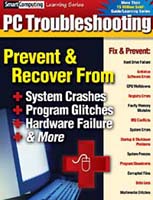 Last time, I described being faced with what appeared to be a hard drive failure on my primary computer. After cobbling together a backup computer - just in case - I started to dive into the primary computer. I picked up a copy of Smart Computing Magazine’s “PC Troubleshooting” Learning Series guide, because it had a section on reloading the Windows XP operating system from scratch. (That was one of the references I was trying to find before I started writing this column.)
Last time, I described being faced with what appeared to be a hard drive failure on my primary computer. After cobbling together a backup computer - just in case - I started to dive into the primary computer. I picked up a copy of Smart Computing Magazine’s “PC Troubleshooting” Learning Series guide, because it had a section on reloading the Windows XP operating system from scratch. (That was one of the references I was trying to find before I started writing this column.)Following the guide’s directions for reloading XP, including reformatting the hard drive, I had the computer chugging along, until the format process reached 55%. Twenty minutes later, the progress bar reached 56%, and waiting five more minutes seemed to point to hours to completion - and a questionable drive. I aborted the formatting, and installed the new 120 Gig Maxtor drive I’d acquired ‘just in case.’
I also spent some time disconnecting the IDE ZIP drive installed in the system. In the last issue, I described how the back up system I built cleverly installed its ZIP drive with the designation of drive “C” - and, in at least one instance, an installation program deposited components on the ZIP drive instead of the system’s hard drive, or drive F, as designated on that system. I discovered that it wasn’t enough to remove the power cable from the ZIP drive - the drive’s ribbon cable connection had to be removed as well. Even without power, the computer recognized that the ZIP was present, and might have designated it other than desired.
The new hard drive formatted without a hitch, and Windows XP installed itself. Then comes the joy of reloading all the application software I use, and reloading the backups of all my files. The most frustrating part of all this has been finding some of the personal preference option tweaks in various programs that make the programs work the way I like to. I’m still looking for the option that starts my Netscape mail client in “plain text” when I compose a new message, and the one that eliminates the Instant Messenger popup when I invoke the browser. Funny, I don’t get the Messenger Popup if I open up the mail client before opening the browser.
I’m still wrestling with my home theater system’s DVD player. Circuit City’s repair folks said they could find nothing wrong with it. I am unable to get color output from the component video outputs. Got it hooked up in CC’s store - color abounds. Drag it home - no color from component outputs to two TVs, while the S-VHS output works fine. Perhaps the unit doesn’t like the drive home from the store?
 I bought a set of cables, just in case - no difference. I expect cables are the high margin area of the consumer electronics business these days. I will undoubtedly return the ones I bought - $50, priced $10 higher than the manufacturer’s list I found on the web, but the cable’s connectors are also not as advertised on the package.
I bought a set of cables, just in case - no difference. I expect cables are the high margin area of the consumer electronics business these days. I will undoubtedly return the ones I bought - $50, priced $10 higher than the manufacturer’s list I found on the web, but the cable’s connectors are also not as advertised on the package.What really got me looking hard at them was the fact that the cable barely stayed plugged in to the TV. Strange, for new cables, which are usually “stiff” - tough to plug in, and just as hard to extract. The Monster Cable packaging touted how snug they fit - with a split center pin, and “six cut” turbine connector. Sorry, but not in the package I bought. An ordinary center pin for the signal carrying part of the standard RCA plug, and “four cut” turbine portion of the shield connection. But maybe I’m doing better than video fanatics - Monster Cable sells a really high end component video cable set for a list of $200. PT Barnum, where are you, now that we need you? Don’t we ascribe the old saw about “sucker born every minute” to him?
Keeping Up
By Paul Howard (NCTCUG) 05/03 I've been feeling like that commercial …
"Help - I've fallen and I can't get up"! Oh, and I have the 800 pound technology gorilla sitting on my chest. On March 14th, I spent much of the day on my computer, doing web site maintenance. Later that evening, as I got my last emails of the day, before shutting down, I noticed that the applications seemed to put up a Windows frame, with nothing in the center transparent, in other words. I could look right through to the desktop. Things also seemed sluggish. I wrote it off to memory leaks, and shut down, forgetting that I really hadn't noticed some of the typical memory leak symptoms since getting this Athlon 2100+ in August, using WinXP rather than Win95 SR2.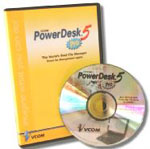 The next day, I couldn't get WordPerfect to boot. It popped up an error message window, offering to fix a file problem. Suffice it to say that it didn't work. Windows Explorer, and PowerDesk, a file manager I use as an Explorer replacement, would work, but only after hard drive thrashing for about two minutes. Over the last two weeks, about five other applications also won't work, including plugging in the Dazzle Flash media card reader in the USB port. That results in no recognition of the Dazzle's existence, or of the additional two drives that should appear when the USB connection is made. I ran out on the 16th, and bought a Maxtor 120 Gig drive, which had a $40 rebate offer from CompUSA.
Then, I started thinking (always a dangerous pastime). I wanted to be sure that I had at least one working computer while I went through the process of installing the new HD and reinstalling Win XP and all my software. I decided to upgrade the old computer I had that was afflicted with a virus several months ago that nothing could eradicate. Despite the attentions of Norton Anti-virus, and a download from Norton's web site of a mini-app designed specifically to kill this critter, if I went to the Internet, that pernicious virus would pop back up.
The next day, I couldn't get WordPerfect to boot. It popped up an error message window, offering to fix a file problem. Suffice it to say that it didn't work. Windows Explorer, and PowerDesk, a file manager I use as an Explorer replacement, would work, but only after hard drive thrashing for about two minutes. Over the last two weeks, about five other applications also won't work, including plugging in the Dazzle Flash media card reader in the USB port. That results in no recognition of the Dazzle's existence, or of the additional two drives that should appear when the USB connection is made. I ran out on the 16th, and bought a Maxtor 120 Gig drive, which had a $40 rebate offer from CompUSA.
Then, I started thinking (always a dangerous pastime). I wanted to be sure that I had at least one working computer while I went through the process of installing the new HD and reinstalling Win XP and all my software. I decided to upgrade the old computer I had that was afflicted with a virus several months ago that nothing could eradicate. Despite the attentions of Norton Anti-virus, and a download from Norton's web site of a mini-app designed specifically to kill this critter, if I went to the Internet, that pernicious virus would pop back up.
 I bought an Amptron K7-810CLM3 motherboard with a Duron 1300+ (900 MHz) processor, 256 meg of memory, and Windows XP Home from GT Computers, a screwdriver shop in Herndon that has a second outlet in Springfield. I bought another Maxtor drive, this one 60 Gig, with a $20 rebate from Office Depot, added another 128 megs of memory from the old computer, and proceeded with the XP install. It went fine, and the system works ok - but there's an anomaly that's serious enough so I'm going to have to start over again.
The computer has the new 60 Gig HD, a CD-R, CD-RW, and an internal IDE ZIP drive. I can read files from all the drives, haven't installed the software for the burner yet. But guess what the system shows as the "C" drive? Yup, it's the Zip drive! It boots fine, and operates ok for everything I've tried. But the computer has the Zip designated as "C" and in at least one instance, where I had a ZIP cartridge in the drive during new software installation, a bunch of stuff got written to the ZIP drive, rather than to the hard drive.
Despite the ministrations of several of the NCTCUG crew at our last meeting, while the drive letter of the ZIP could be changed, the HD is still designated as "F". Arrrrrgh! Gee Whiz - now I'll have to start over again, reformat the HD, reload Win XP, download the 4 hours worth of updates and patches. And then, load all the software.
After that, I'll have to tackle the new PC and try reformatting and reloading Win XP and software on it - or put in the new Maxtor drive, if I can't get the original 80 Gig drive to work. And I haven't done my taxes yet, where I have to face the vagaries of the new Intuit Turbotax copy-protection scheme. Funny how having a computer was supposed to save time with all our household record keeping tasks! At this rate I might have to file for an extension.
During the last NCTCUG meeting, I was able to find where one option was hidden within Windows XP to make computer use a tad faster. Would you like to avoid moving your mouse pointer when selecting the default option in a window? Under XP, go to Control Panel, Mouse, Pointer Options tab, and check "Automatically move pointer to the default button in a dialog box." Then you can click the left mouse button, or bash the enter key. Guaranteed to get 50% more miles to the gallon on your mouse or trackball.
I mentioned at Pizza SIG that the dearth of new (as opposed to "repeat") TV shows had caused me to rent some videos last weekend and two of them had been in black and white. That was quickly pounced on, and the gang collectively thought they'd seen those movies, and they were in color. (Silly me - one was Ronin, with Robert DeNiro - took place in France, so I though maybe it was supposed to be "film noir.")
I bought an Amptron K7-810CLM3 motherboard with a Duron 1300+ (900 MHz) processor, 256 meg of memory, and Windows XP Home from GT Computers, a screwdriver shop in Herndon that has a second outlet in Springfield. I bought another Maxtor drive, this one 60 Gig, with a $20 rebate from Office Depot, added another 128 megs of memory from the old computer, and proceeded with the XP install. It went fine, and the system works ok - but there's an anomaly that's serious enough so I'm going to have to start over again.
The computer has the new 60 Gig HD, a CD-R, CD-RW, and an internal IDE ZIP drive. I can read files from all the drives, haven't installed the software for the burner yet. But guess what the system shows as the "C" drive? Yup, it's the Zip drive! It boots fine, and operates ok for everything I've tried. But the computer has the Zip designated as "C" and in at least one instance, where I had a ZIP cartridge in the drive during new software installation, a bunch of stuff got written to the ZIP drive, rather than to the hard drive.
Despite the ministrations of several of the NCTCUG crew at our last meeting, while the drive letter of the ZIP could be changed, the HD is still designated as "F". Arrrrrgh! Gee Whiz - now I'll have to start over again, reformat the HD, reload Win XP, download the 4 hours worth of updates and patches. And then, load all the software.
After that, I'll have to tackle the new PC and try reformatting and reloading Win XP and software on it - or put in the new Maxtor drive, if I can't get the original 80 Gig drive to work. And I haven't done my taxes yet, where I have to face the vagaries of the new Intuit Turbotax copy-protection scheme. Funny how having a computer was supposed to save time with all our household record keeping tasks! At this rate I might have to file for an extension.
During the last NCTCUG meeting, I was able to find where one option was hidden within Windows XP to make computer use a tad faster. Would you like to avoid moving your mouse pointer when selecting the default option in a window? Under XP, go to Control Panel, Mouse, Pointer Options tab, and check "Automatically move pointer to the default button in a dialog box." Then you can click the left mouse button, or bash the enter key. Guaranteed to get 50% more miles to the gallon on your mouse or trackball.
I mentioned at Pizza SIG that the dearth of new (as opposed to "repeat") TV shows had caused me to rent some videos last weekend and two of them had been in black and white. That was quickly pounced on, and the gang collectively thought they'd seen those movies, and they were in color. (Silly me - one was Ronin, with Robert DeNiro - took place in France, so I though maybe it was supposed to be "film noir.")
 Yet another example of being bitten by technology - I swapped a new set of cables for the component video output of the DVD player, still got B&W. Changed out that cable, and used an S-VHS connection - color returns. But, is it the DVD component outputs, or TV inputs? Pull everything apart, and drag the player into the family room, and hook it to that TV.
Take 15 minutes trying to figure out how to get the DVD's "component video input" to display on the screen. This TV has an option buried several layers down in the channel setup menus to skip inputs you don't have anything connected to, so when you hit the appropriate button on the remote control, it only toggles between active inputs. Thought that was a good idea at the time - after all, why toggle through three inputs when you only have a VCR connected to the TV, in addition to the regular antenna input. (You remember "antenna?" That was before "cable" or "satellite dish" - I'm one of the 15% of US households that doesn't have "cable" - I get my signal off the air, with a subversive "antenna" in my attic!)
Much cursing later, I determined that this TV also displays the component video output from the DVD as B&W. So I dragged the DVD player, still under warranty to Circuit City, hoping, that since prices have dropped so significantly since I bought my unit in mid 2001, I might get handed this year's model, rather than go through the agony of repair… "Repairs generally take two weeks, Mr. Howard."
Yet another example of being bitten by technology - I swapped a new set of cables for the component video output of the DVD player, still got B&W. Changed out that cable, and used an S-VHS connection - color returns. But, is it the DVD component outputs, or TV inputs? Pull everything apart, and drag the player into the family room, and hook it to that TV.
Take 15 minutes trying to figure out how to get the DVD's "component video input" to display on the screen. This TV has an option buried several layers down in the channel setup menus to skip inputs you don't have anything connected to, so when you hit the appropriate button on the remote control, it only toggles between active inputs. Thought that was a good idea at the time - after all, why toggle through three inputs when you only have a VCR connected to the TV, in addition to the regular antenna input. (You remember "antenna?" That was before "cable" or "satellite dish" - I'm one of the 15% of US households that doesn't have "cable" - I get my signal off the air, with a subversive "antenna" in my attic!)
Much cursing later, I determined that this TV also displays the component video output from the DVD as B&W. So I dragged the DVD player, still under warranty to Circuit City, hoping, that since prices have dropped so significantly since I bought my unit in mid 2001, I might get handed this year's model, rather than go through the agony of repair… "Repairs generally take two weeks, Mr. Howard."
Tune in again next time, kiddies!
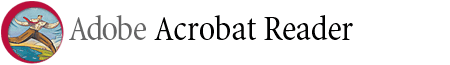
By Paul Howard (NCTCUG) 05/03 I've been feeling like that commercial …
"Help - I've fallen and I can't get up"! Oh, and I have the 800 pound technology gorilla sitting on my chest. On March 14th, I spent much of the day on my computer, doing web site maintenance. Later that evening, as I got my last emails of the day, before shutting down, I noticed that the applications seemed to put up a Windows frame, with nothing in the center transparent, in other words. I could look right through to the desktop. Things also seemed sluggish. I wrote it off to memory leaks, and shut down, forgetting that I really hadn't noticed some of the typical memory leak symptoms since getting this Athlon 2100+ in August, using WinXP rather than Win95 SR2.
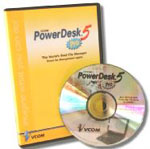 The next day, I couldn't get WordPerfect to boot. It popped up an error message window, offering to fix a file problem. Suffice it to say that it didn't work. Windows Explorer, and PowerDesk, a file manager I use as an Explorer replacement, would work, but only after hard drive thrashing for about two minutes. Over the last two weeks, about five other applications also won't work, including plugging in the Dazzle Flash media card reader in the USB port. That results in no recognition of the Dazzle's existence, or of the additional two drives that should appear when the USB connection is made. I ran out on the 16th, and bought a Maxtor 120 Gig drive, which had a $40 rebate offer from CompUSA.
Then, I started thinking (always a dangerous pastime). I wanted to be sure that I had at least one working computer while I went through the process of installing the new HD and reinstalling Win XP and all my software. I decided to upgrade the old computer I had that was afflicted with a virus several months ago that nothing could eradicate. Despite the attentions of Norton Anti-virus, and a download from Norton's web site of a mini-app designed specifically to kill this critter, if I went to the Internet, that pernicious virus would pop back up.
The next day, I couldn't get WordPerfect to boot. It popped up an error message window, offering to fix a file problem. Suffice it to say that it didn't work. Windows Explorer, and PowerDesk, a file manager I use as an Explorer replacement, would work, but only after hard drive thrashing for about two minutes. Over the last two weeks, about five other applications also won't work, including plugging in the Dazzle Flash media card reader in the USB port. That results in no recognition of the Dazzle's existence, or of the additional two drives that should appear when the USB connection is made. I ran out on the 16th, and bought a Maxtor 120 Gig drive, which had a $40 rebate offer from CompUSA.
Then, I started thinking (always a dangerous pastime). I wanted to be sure that I had at least one working computer while I went through the process of installing the new HD and reinstalling Win XP and all my software. I decided to upgrade the old computer I had that was afflicted with a virus several months ago that nothing could eradicate. Despite the attentions of Norton Anti-virus, and a download from Norton's web site of a mini-app designed specifically to kill this critter, if I went to the Internet, that pernicious virus would pop back up.
 I bought an Amptron K7-810CLM3 motherboard with a Duron 1300+ (900 MHz) processor, 256 meg of memory, and Windows XP Home from GT Computers, a screwdriver shop in Herndon that has a second outlet in Springfield. I bought another Maxtor drive, this one 60 Gig, with a $20 rebate from Office Depot, added another 128 megs of memory from the old computer, and proceeded with the XP install. It went fine, and the system works ok - but there's an anomaly that's serious enough so I'm going to have to start over again.
The computer has the new 60 Gig HD, a CD-R, CD-RW, and an internal IDE ZIP drive. I can read files from all the drives, haven't installed the software for the burner yet. But guess what the system shows as the "C" drive? Yup, it's the Zip drive! It boots fine, and operates ok for everything I've tried. But the computer has the Zip designated as "C" and in at least one instance, where I had a ZIP cartridge in the drive during new software installation, a bunch of stuff got written to the ZIP drive, rather than to the hard drive.
Despite the ministrations of several of the NCTCUG crew at our last meeting, while the drive letter of the ZIP could be changed, the HD is still designated as "F". Arrrrrgh! Gee Whiz - now I'll have to start over again, reformat the HD, reload Win XP, download the 4 hours worth of updates and patches. And then, load all the software.
After that, I'll have to tackle the new PC and try reformatting and reloading Win XP and software on it - or put in the new Maxtor drive, if I can't get the original 80 Gig drive to work. And I haven't done my taxes yet, where I have to face the vagaries of the new Intuit Turbotax copy-protection scheme. Funny how having a computer was supposed to save time with all our household record keeping tasks! At this rate I might have to file for an extension.
During the last NCTCUG meeting, I was able to find where one option was hidden within Windows XP to make computer use a tad faster. Would you like to avoid moving your mouse pointer when selecting the default option in a window? Under XP, go to Control Panel, Mouse, Pointer Options tab, and check "Automatically move pointer to the default button in a dialog box." Then you can click the left mouse button, or bash the enter key. Guaranteed to get 50% more miles to the gallon on your mouse or trackball.
I mentioned at Pizza SIG that the dearth of new (as opposed to "repeat") TV shows had caused me to rent some videos last weekend and two of them had been in black and white. That was quickly pounced on, and the gang collectively thought they'd seen those movies, and they were in color. (Silly me - one was Ronin, with Robert DeNiro - took place in France, so I though maybe it was supposed to be "film noir.")
I bought an Amptron K7-810CLM3 motherboard with a Duron 1300+ (900 MHz) processor, 256 meg of memory, and Windows XP Home from GT Computers, a screwdriver shop in Herndon that has a second outlet in Springfield. I bought another Maxtor drive, this one 60 Gig, with a $20 rebate from Office Depot, added another 128 megs of memory from the old computer, and proceeded with the XP install. It went fine, and the system works ok - but there's an anomaly that's serious enough so I'm going to have to start over again.
The computer has the new 60 Gig HD, a CD-R, CD-RW, and an internal IDE ZIP drive. I can read files from all the drives, haven't installed the software for the burner yet. But guess what the system shows as the "C" drive? Yup, it's the Zip drive! It boots fine, and operates ok for everything I've tried. But the computer has the Zip designated as "C" and in at least one instance, where I had a ZIP cartridge in the drive during new software installation, a bunch of stuff got written to the ZIP drive, rather than to the hard drive.
Despite the ministrations of several of the NCTCUG crew at our last meeting, while the drive letter of the ZIP could be changed, the HD is still designated as "F". Arrrrrgh! Gee Whiz - now I'll have to start over again, reformat the HD, reload Win XP, download the 4 hours worth of updates and patches. And then, load all the software.
After that, I'll have to tackle the new PC and try reformatting and reloading Win XP and software on it - or put in the new Maxtor drive, if I can't get the original 80 Gig drive to work. And I haven't done my taxes yet, where I have to face the vagaries of the new Intuit Turbotax copy-protection scheme. Funny how having a computer was supposed to save time with all our household record keeping tasks! At this rate I might have to file for an extension.
During the last NCTCUG meeting, I was able to find where one option was hidden within Windows XP to make computer use a tad faster. Would you like to avoid moving your mouse pointer when selecting the default option in a window? Under XP, go to Control Panel, Mouse, Pointer Options tab, and check "Automatically move pointer to the default button in a dialog box." Then you can click the left mouse button, or bash the enter key. Guaranteed to get 50% more miles to the gallon on your mouse or trackball.
I mentioned at Pizza SIG that the dearth of new (as opposed to "repeat") TV shows had caused me to rent some videos last weekend and two of them had been in black and white. That was quickly pounced on, and the gang collectively thought they'd seen those movies, and they were in color. (Silly me - one was Ronin, with Robert DeNiro - took place in France, so I though maybe it was supposed to be "film noir.")
 Yet another example of being bitten by technology - I swapped a new set of cables for the component video output of the DVD player, still got B&W. Changed out that cable, and used an S-VHS connection - color returns. But, is it the DVD component outputs, or TV inputs? Pull everything apart, and drag the player into the family room, and hook it to that TV.
Take 15 minutes trying to figure out how to get the DVD's "component video input" to display on the screen. This TV has an option buried several layers down in the channel setup menus to skip inputs you don't have anything connected to, so when you hit the appropriate button on the remote control, it only toggles between active inputs. Thought that was a good idea at the time - after all, why toggle through three inputs when you only have a VCR connected to the TV, in addition to the regular antenna input. (You remember "antenna?" That was before "cable" or "satellite dish" - I'm one of the 15% of US households that doesn't have "cable" - I get my signal off the air, with a subversive "antenna" in my attic!)
Much cursing later, I determined that this TV also displays the component video output from the DVD as B&W. So I dragged the DVD player, still under warranty to Circuit City, hoping, that since prices have dropped so significantly since I bought my unit in mid 2001, I might get handed this year's model, rather than go through the agony of repair… "Repairs generally take two weeks, Mr. Howard."
Yet another example of being bitten by technology - I swapped a new set of cables for the component video output of the DVD player, still got B&W. Changed out that cable, and used an S-VHS connection - color returns. But, is it the DVD component outputs, or TV inputs? Pull everything apart, and drag the player into the family room, and hook it to that TV.
Take 15 minutes trying to figure out how to get the DVD's "component video input" to display on the screen. This TV has an option buried several layers down in the channel setup menus to skip inputs you don't have anything connected to, so when you hit the appropriate button on the remote control, it only toggles between active inputs. Thought that was a good idea at the time - after all, why toggle through three inputs when you only have a VCR connected to the TV, in addition to the regular antenna input. (You remember "antenna?" That was before "cable" or "satellite dish" - I'm one of the 15% of US households that doesn't have "cable" - I get my signal off the air, with a subversive "antenna" in my attic!)
Much cursing later, I determined that this TV also displays the component video output from the DVD as B&W. So I dragged the DVD player, still under warranty to Circuit City, hoping, that since prices have dropped so significantly since I bought my unit in mid 2001, I might get handed this year's model, rather than go through the agony of repair… "Repairs generally take two weeks, Mr. Howard." Tune in again next time, kiddies!
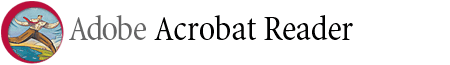
Keeping Up Mar '03
By Paul Howard
By Paul Howard
You Need Adobe Acrobat Reader !!
There’s something about human nature that makes us presume that everyone’s experience is like our own. Put three folks in a room, and six arguments can probably be easily generated. As I pursue my webmastering duties for the two computer clubs and the local professional organization I volunteer for, I find myself guilty of presuming that everyone’s got a PC configured like mine.
After building a web page to help folks get to a meeting, with the directions and maps included as Adobe Acrobat PDF (portable document format) files, I found out that the world is sometimes different than that I see through my computer’s screen.
Adobe Acrobat Reader is a vital program for computer users today, and is invaluable for web users, because a great many documents are archived on the web in PDF format. Many software packages no longer come with printed manuals. Whether this is wise, saving trees, if you will, it has made Acrobat Reader almost ubiquitous, since it comes on many distribution CDs with new software. Acrobat Reader allows software manufacturers to put entire manuals on CD, thus reducing printing expenses, and shipping expenses. As one who’s always thought a “book” to be the ultimate ‘portable document’ I’d argue that printed manuals are still “must haves’ for PC users.
However, it’s easy to understand the question from the producers’ point of view, since many users never consult a manual, and many manual sets become doorstops. As an inveterate reader, who often ponders software problems while “on the seat of ease” as Patrick O’Brien’s termed it in the Aubrey-Maturin series of fiction novels, I’m not a fan of the “missing manual.” Electronic manuals are generally searchable, and when provided with a conventional table of contents and index, are perhaps even more efficient than a printed manual for finding things.
But, whether you like your manuals on screen or in paper, electronic documentation’s here to stay, and Adobe Acrobat Reader is the conduit to those forms. For a webmaster, being able to convert documents to PDF format is a tremendous time saver. As the web became popular, many programs included the ability to generate output files for the web, inserting appropriate html (hypertext markup language) tags in the files. However, some of these efforts are rough, to say the least, and generally require substantial tweaking if one wishes to have a web display that looks something like the original document.
In the case of publishing a spreadsheet for the web via the html generation features of Excel, the file generated tended to be huge, as Excel generated all kinds of tags for all the possible attributes of every cell in the spreadsheet. It’s not uncommon for a simple one page spreadsheet to grow to an html document of 100k, something like a twenty-fold increase in size. All that overhead detracts from the efficiency of a web site.
Software applications which can generate an Adobe Acrobat file can vastly simplify a webmaster’s tasks, and save lots of time. The spreadsheet noted above, output as a PDF file, might amount to an 8k file, which will download and display quicker than a 100k html file, even given that the Acrobat Reader application may have load and start up on your PC.
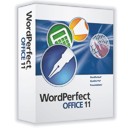 Corel’s Office suite, Perfect Office, has output PDF files through a number of versions. Micro$oft Office 97 generated PDFs, but that ability disappeared in the Office 2000 series. Looking through a book on Office XP, and checking the product’s web site doesn’t show that PDF output capability’s returned. Does anyone have Office XP that can comment? I suspect it doesn’t exist, because of the existence of shareware programs directed specifically at adding that capability to Office 2000 and Office XP.
Corel’s Office suite, Perfect Office, has output PDF files through a number of versions. Micro$oft Office 97 generated PDFs, but that ability disappeared in the Office 2000 series. Looking through a book on Office XP, and checking the product’s web site doesn’t show that PDF output capability’s returned. Does anyone have Office XP that can comment? I suspect it doesn’t exist, because of the existence of shareware programs directed specifically at adding that capability to Office 2000 and Office XP.
If you purchase the Adobe Acrobat creation program which lists for about $249 (some refer to it as Distiller), you’ll have the ability to “Print to PDF” from any program that will send output to a printer. This allows the true portability of the PDF format and the usefulness of the free Adobe Acrobat Reader program to come into its own. You can share documents with computer users on Mac or PC platforms, and what application programs your correspondents have won’t matter. As long as they have the Acrobat reader program, they’ll be able to view the document with the look of the original.
There are a variety of PDF creation programs available as shareware, with prices typically ranging from $49 to $99, for those who seek a less expensive approach to making PDFs than the full Acrobat program from Adobe.
If you’re having an eyestrain day, Reader can ease the pain! The current version of the Acrobat Reader allows the user to expand the size of the image up to 1600 times, and reduce it in increments, either picked from a list, or input by the user. Acrobat Reader also allows the user to cut and paste text and graphic images from Reader to the Windows clipboard, which makes PDF documents even more “portable.”
The great part about Acrobat Reader is its cost - it’s tough to beat free. If you haven’t bought a new piece of software lately with it included on the distribution CD so you can read the electronic manual, then it’s time to surf over to the Adobe web site and download the Reader software. The most fully featured version of Acrobat Reader 5.1 is 13 megs, so it will take a while to download, but you can do it while eating supper or watching a TV show, so it’s ready when you’re finished.
One of the download options is a download manager, which then goes out and gets the larger program, and will pick up where it left off if your session’s interrupted. Ultimately, you’ve downloaded an executable file that, when double-clicked on, will extract the necessary files, start up an Install-Shield wizard, and provide a desktop icon and an entry in your start menu. Then you’ll be ready to really expand your horizons with all the material that’s now available to you off the web via Acrobat Reader. Enjoy!!
There’s something about human nature that makes us presume that everyone’s experience is like our own. Put three folks in a room, and six arguments can probably be easily generated. As I pursue my webmastering duties for the two computer clubs and the local professional organization I volunteer for, I find myself guilty of presuming that everyone’s got a PC configured like mine.
After building a web page to help folks get to a meeting, with the directions and maps included as Adobe Acrobat PDF (portable document format) files, I found out that the world is sometimes different than that I see through my computer’s screen.
Adobe Acrobat Reader is a vital program for computer users today, and is invaluable for web users, because a great many documents are archived on the web in PDF format. Many software packages no longer come with printed manuals. Whether this is wise, saving trees, if you will, it has made Acrobat Reader almost ubiquitous, since it comes on many distribution CDs with new software. Acrobat Reader allows software manufacturers to put entire manuals on CD, thus reducing printing expenses, and shipping expenses. As one who’s always thought a “book” to be the ultimate ‘portable document’ I’d argue that printed manuals are still “must haves’ for PC users.
However, it’s easy to understand the question from the producers’ point of view, since many users never consult a manual, and many manual sets become doorstops. As an inveterate reader, who often ponders software problems while “on the seat of ease” as Patrick O’Brien’s termed it in the Aubrey-Maturin series of fiction novels, I’m not a fan of the “missing manual.” Electronic manuals are generally searchable, and when provided with a conventional table of contents and index, are perhaps even more efficient than a printed manual for finding things.
But, whether you like your manuals on screen or in paper, electronic documentation’s here to stay, and Adobe Acrobat Reader is the conduit to those forms. For a webmaster, being able to convert documents to PDF format is a tremendous time saver. As the web became popular, many programs included the ability to generate output files for the web, inserting appropriate html (hypertext markup language) tags in the files. However, some of these efforts are rough, to say the least, and generally require substantial tweaking if one wishes to have a web display that looks something like the original document.
In the case of publishing a spreadsheet for the web via the html generation features of Excel, the file generated tended to be huge, as Excel generated all kinds of tags for all the possible attributes of every cell in the spreadsheet. It’s not uncommon for a simple one page spreadsheet to grow to an html document of 100k, something like a twenty-fold increase in size. All that overhead detracts from the efficiency of a web site.
Software applications which can generate an Adobe Acrobat file can vastly simplify a webmaster’s tasks, and save lots of time. The spreadsheet noted above, output as a PDF file, might amount to an 8k file, which will download and display quicker than a 100k html file, even given that the Acrobat Reader application may have load and start up on your PC.
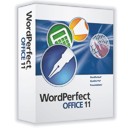 Corel’s Office suite, Perfect Office, has output PDF files through a number of versions. Micro$oft Office 97 generated PDFs, but that ability disappeared in the Office 2000 series. Looking through a book on Office XP, and checking the product’s web site doesn’t show that PDF output capability’s returned. Does anyone have Office XP that can comment? I suspect it doesn’t exist, because of the existence of shareware programs directed specifically at adding that capability to Office 2000 and Office XP.
Corel’s Office suite, Perfect Office, has output PDF files through a number of versions. Micro$oft Office 97 generated PDFs, but that ability disappeared in the Office 2000 series. Looking through a book on Office XP, and checking the product’s web site doesn’t show that PDF output capability’s returned. Does anyone have Office XP that can comment? I suspect it doesn’t exist, because of the existence of shareware programs directed specifically at adding that capability to Office 2000 and Office XP.If you purchase the Adobe Acrobat creation program which lists for about $249 (some refer to it as Distiller), you’ll have the ability to “Print to PDF” from any program that will send output to a printer. This allows the true portability of the PDF format and the usefulness of the free Adobe Acrobat Reader program to come into its own. You can share documents with computer users on Mac or PC platforms, and what application programs your correspondents have won’t matter. As long as they have the Acrobat reader program, they’ll be able to view the document with the look of the original.
There are a variety of PDF creation programs available as shareware, with prices typically ranging from $49 to $99, for those who seek a less expensive approach to making PDFs than the full Acrobat program from Adobe.
If you’re having an eyestrain day, Reader can ease the pain! The current version of the Acrobat Reader allows the user to expand the size of the image up to 1600 times, and reduce it in increments, either picked from a list, or input by the user. Acrobat Reader also allows the user to cut and paste text and graphic images from Reader to the Windows clipboard, which makes PDF documents even more “portable.”
The great part about Acrobat Reader is its cost - it’s tough to beat free. If you haven’t bought a new piece of software lately with it included on the distribution CD so you can read the electronic manual, then it’s time to surf over to the Adobe web site and download the Reader software. The most fully featured version of Acrobat Reader 5.1 is 13 megs, so it will take a while to download, but you can do it while eating supper or watching a TV show, so it’s ready when you’re finished.
One of the download options is a download manager, which then goes out and gets the larger program, and will pick up where it left off if your session’s interrupted. Ultimately, you’ve downloaded an executable file that, when double-clicked on, will extract the necessary files, start up an Install-Shield wizard, and provide a desktop icon and an entry in your start menu. Then you’ll be ready to really expand your horizons with all the material that’s now available to you off the web via Acrobat Reader. Enjoy!!
Keeping Up Feb '03
By Paul Howard
By Paul Howard
The Worm Turned - On Me!
Getting a new PC in August offered the opportunity to network my new and old machines together. I hauled them to NCTCUG, and the gang helped me get the XP Athlon 2100+ talking to the PII 400, using a single LAN cable between the computers. I managed to work out the network printer install options for the old machine to share the new machine’s printer. I was able to scan a document with the old machine, and print a copy through the new machine.
That was, until the old machine got infected with the “W32.Opaserv.Worm.” Once connected to the Internet, the computer would carry on seemingly endless exchanges over the modem with servers unknown. I updated the Norton Antivirus definitions, and the scan popped up with this nasty worm. I used the Norton inoculation tool, and downloaded a special, single purpose disinfectant program from Symantec’s web site. However, every time I went to the ‘net, the same modem exchange was observed, and the ‘worm warning’ would pop up from NAV.
I decided it was time to put the old horse out of its misery, and hauled the computer into another meeting, where the gang helped me blow away the old Win95SR2, and install Win98SE. The worm seems to be gone, but I’m planning to take the computer back to the next meeting for some additional tweaking. While the networking between the two machines seems to be recognized by both, I haven’t been able to share files or print, so it’s time to get some hands on training by the experts.
I’m also having trouble with the HP ScanJet 5100C, which can’t seem to find the proper drivers. This uses a parallel port SCSI connection, some in the group denigrate as a vile kludge. It worked well for me, although I managed to hose it up for some functions with the installation of OCR software under the old Win95 operating system. The doubters have been advising an upgrade to a USB scanner, but I tend to be loyal to the old solutions, and would like to get some more use out of the scanner before sending it to the bone yard. Besides, I need my “copy machine” function back for recording rebate coupons and sales slips !
Technotoys and Rebates
Around my house, the highlight of the week is the plastic-wrapped package of ad inserts for the Washington Post. I’m not sure we’d miss the Sunday paper, but the ads - man, call out the bloodhounds! “Let’s go to lunch, uhhh, do you mind if we stop off at (XYZ techtoy store) on the way?”
 At the end of November, I ran out to take advantage of a deal on Adobe Photoshop Elements, Version 2. CompUSA had it on sale for $60 (pennies discarded), and the package contained a $30 coupon for upgraders. The next day’s ads had a number of solutions to problems. We now have upstairs and downstairs offices, and since we spend lots of time on-line, communications has been shouted back and forth, since the phone lines are tied up. On to Google for a seach of the ‘net for a Ten-Code list, then off to Staples for a couple of Cobra FRS walkie-talkies, complete with rechargeable batteries, and a dual unit recharging stand. Twenty bucks, after 10 clam rebate. “How about a 10-7?” “10-4, I’ll 10-21 Domino’s!”
At the end of November, I ran out to take advantage of a deal on Adobe Photoshop Elements, Version 2. CompUSA had it on sale for $60 (pennies discarded), and the package contained a $30 coupon for upgraders. The next day’s ads had a number of solutions to problems. We now have upstairs and downstairs offices, and since we spend lots of time on-line, communications has been shouted back and forth, since the phone lines are tied up. On to Google for a seach of the ‘net for a Ten-Code list, then off to Staples for a couple of Cobra FRS walkie-talkies, complete with rechargeable batteries, and a dual unit recharging stand. Twenty bucks, after 10 clam rebate. “How about a 10-7?” “10-4, I’ll 10-21 Domino’s!”
 In the same flyer was the answer to a number of needs. Our 17 year old dinner-time sanity saver (answering machine) had been getting gratchy. An AT&T branded unit, complete with 900 MHz portable handset, after $20 rebate, was thirty bucks. The new answering machine talks - “Machine On, two calls, yada yada.” Why, we can even have three mailboxes - “Press One for Ma, Two for Pa, Three for Fido!” And, now, I’ve got five devices with buttons on the coffee table that look like the TV remote, or the phone handset, take your pick! Staples lets you register for rebates on-line, and track the status thereof, but you still have to wait for the snail mail delivery of the sales receipt and UPC code to the rebate processing center. (This unit died in less than a year - replacement under warranty was dead on arrival.)
In the same flyer was the answer to a number of needs. Our 17 year old dinner-time sanity saver (answering machine) had been getting gratchy. An AT&T branded unit, complete with 900 MHz portable handset, after $20 rebate, was thirty bucks. The new answering machine talks - “Machine On, two calls, yada yada.” Why, we can even have three mailboxes - “Press One for Ma, Two for Pa, Three for Fido!” And, now, I’ve got five devices with buttons on the coffee table that look like the TV remote, or the phone handset, take your pick! Staples lets you register for rebates on-line, and track the status thereof, but you still have to wait for the snail mail delivery of the sales receipt and UPC code to the rebate processing center. (This unit died in less than a year - replacement under warranty was dead on arrival.)
For a number of years, we’ve used a Marriott-branded credit card, that accumulates points with our purchases, the idea being, of course, that we’d use the points towards staying in Marriott hotels and resorts. At the beginning of the holiday season, we got a brochure with an alternative way of using the points towards merchandise from Hammacher Schlemmer, Sharper Image, and similar sources. Low and behold, there were several digital cameras to choose from, the perfect stocking stuffer! The UPS guy in a Santa hat rang the bell about eight days after web order - this Marriott Rewards system doesn’t compete well with most web merchants on processing order to delivery times, but I became the proud owner of a Sony DSC-P71 without direct cash outlay.
 Now came the real push to scrutinize those ads for bargains. As the pixel count of digital cameras have increased, I’m not sure that every manufacturer has provided a reasonable media storage option in the base package. To their credit, Sony provided a 16 meg Memory Stick with my 3.3 megapixel camera - that provides 10 pictures at highest resolution. I’ve seen many cameras outfitted with only an 8 meg storage option out of the box.
Now came the real push to scrutinize those ads for bargains. As the pixel count of digital cameras have increased, I’m not sure that every manufacturer has provided a reasonable media storage option in the base package. To their credit, Sony provided a 16 meg Memory Stick with my 3.3 megapixel camera - that provides 10 pictures at highest resolution. I’ve seen many cameras outfitted with only an 8 meg storage option out of the box.
Surprisingly, the Christmas Day ad from Radio Shack seemed to provide the best local deal for additional Memory Sticks. I picked up 128 and 64 meg units for $50 and $30 after $20 and $10 rebates. Radio Shack also had a Dazzle USB reader that accepts 6 different types of camera media. Since I also use a camera on the job that records on Smart Media, the Dazzle unit was a good match for my needs, and was $30 after a $20 rebate. Media readers are great - downloading images directly from the camera to a computer takes far too long, and is a notorious battery eater.
I was chagrined to discover that my new camera would not accept alkaline batteries - although it accepts two AA sized cells, only nickel metal hydride batteries may be used. The camera included a charger and two cells, but no camera case. Sony offers an accessory kit, that includes, a camera case, two more cells, a fast charger (seven times faster than the included charger - there’s the hook!) but the tab is fifty dollars. I found a Ray-O-Vac package at Circuit City with four nickel metal hydride cells, charger, case, and a mini-tripod for twenty bucks. Granted, it’s not a fast charger, and the cells are rated 1600 mahrs rather than 1750 for the Sony branded units, but I think this kit will meet my needs very nicely.
Copyright © 2003 NCTCUG, Inc. and Paul L. Howard
Getting a new PC in August offered the opportunity to network my new and old machines together. I hauled them to NCTCUG, and the gang helped me get the XP Athlon 2100+ talking to the PII 400, using a single LAN cable between the computers. I managed to work out the network printer install options for the old machine to share the new machine’s printer. I was able to scan a document with the old machine, and print a copy through the new machine.
That was, until the old machine got infected with the “W32.Opaserv.Worm.” Once connected to the Internet, the computer would carry on seemingly endless exchanges over the modem with servers unknown. I updated the Norton Antivirus definitions, and the scan popped up with this nasty worm. I used the Norton inoculation tool, and downloaded a special, single purpose disinfectant program from Symantec’s web site. However, every time I went to the ‘net, the same modem exchange was observed, and the ‘worm warning’ would pop up from NAV.
I decided it was time to put the old horse out of its misery, and hauled the computer into another meeting, where the gang helped me blow away the old Win95SR2, and install Win98SE. The worm seems to be gone, but I’m planning to take the computer back to the next meeting for some additional tweaking. While the networking between the two machines seems to be recognized by both, I haven’t been able to share files or print, so it’s time to get some hands on training by the experts.
I’m also having trouble with the HP ScanJet 5100C, which can’t seem to find the proper drivers. This uses a parallel port SCSI connection, some in the group denigrate as a vile kludge. It worked well for me, although I managed to hose it up for some functions with the installation of OCR software under the old Win95 operating system. The doubters have been advising an upgrade to a USB scanner, but I tend to be loyal to the old solutions, and would like to get some more use out of the scanner before sending it to the bone yard. Besides, I need my “copy machine” function back for recording rebate coupons and sales slips !
Technotoys and Rebates
Around my house, the highlight of the week is the plastic-wrapped package of ad inserts for the Washington Post. I’m not sure we’d miss the Sunday paper, but the ads - man, call out the bloodhounds! “Let’s go to lunch, uhhh, do you mind if we stop off at (XYZ techtoy store) on the way?”
 At the end of November, I ran out to take advantage of a deal on Adobe Photoshop Elements, Version 2. CompUSA had it on sale for $60 (pennies discarded), and the package contained a $30 coupon for upgraders. The next day’s ads had a number of solutions to problems. We now have upstairs and downstairs offices, and since we spend lots of time on-line, communications has been shouted back and forth, since the phone lines are tied up. On to Google for a seach of the ‘net for a Ten-Code list, then off to Staples for a couple of Cobra FRS walkie-talkies, complete with rechargeable batteries, and a dual unit recharging stand. Twenty bucks, after 10 clam rebate. “How about a 10-7?” “10-4, I’ll 10-21 Domino’s!”
At the end of November, I ran out to take advantage of a deal on Adobe Photoshop Elements, Version 2. CompUSA had it on sale for $60 (pennies discarded), and the package contained a $30 coupon for upgraders. The next day’s ads had a number of solutions to problems. We now have upstairs and downstairs offices, and since we spend lots of time on-line, communications has been shouted back and forth, since the phone lines are tied up. On to Google for a seach of the ‘net for a Ten-Code list, then off to Staples for a couple of Cobra FRS walkie-talkies, complete with rechargeable batteries, and a dual unit recharging stand. Twenty bucks, after 10 clam rebate. “How about a 10-7?” “10-4, I’ll 10-21 Domino’s!” In the same flyer was the answer to a number of needs. Our 17 year old dinner-time sanity saver (answering machine) had been getting gratchy. An AT&T branded unit, complete with 900 MHz portable handset, after $20 rebate, was thirty bucks. The new answering machine talks - “Machine On, two calls, yada yada.” Why, we can even have three mailboxes - “Press One for Ma, Two for Pa, Three for Fido!” And, now, I’ve got five devices with buttons on the coffee table that look like the TV remote, or the phone handset, take your pick! Staples lets you register for rebates on-line, and track the status thereof, but you still have to wait for the snail mail delivery of the sales receipt and UPC code to the rebate processing center. (This unit died in less than a year - replacement under warranty was dead on arrival.)
In the same flyer was the answer to a number of needs. Our 17 year old dinner-time sanity saver (answering machine) had been getting gratchy. An AT&T branded unit, complete with 900 MHz portable handset, after $20 rebate, was thirty bucks. The new answering machine talks - “Machine On, two calls, yada yada.” Why, we can even have three mailboxes - “Press One for Ma, Two for Pa, Three for Fido!” And, now, I’ve got five devices with buttons on the coffee table that look like the TV remote, or the phone handset, take your pick! Staples lets you register for rebates on-line, and track the status thereof, but you still have to wait for the snail mail delivery of the sales receipt and UPC code to the rebate processing center. (This unit died in less than a year - replacement under warranty was dead on arrival.)For a number of years, we’ve used a Marriott-branded credit card, that accumulates points with our purchases, the idea being, of course, that we’d use the points towards staying in Marriott hotels and resorts. At the beginning of the holiday season, we got a brochure with an alternative way of using the points towards merchandise from Hammacher Schlemmer, Sharper Image, and similar sources. Low and behold, there were several digital cameras to choose from, the perfect stocking stuffer! The UPS guy in a Santa hat rang the bell about eight days after web order - this Marriott Rewards system doesn’t compete well with most web merchants on processing order to delivery times, but I became the proud owner of a Sony DSC-P71 without direct cash outlay.
 Now came the real push to scrutinize those ads for bargains. As the pixel count of digital cameras have increased, I’m not sure that every manufacturer has provided a reasonable media storage option in the base package. To their credit, Sony provided a 16 meg Memory Stick with my 3.3 megapixel camera - that provides 10 pictures at highest resolution. I’ve seen many cameras outfitted with only an 8 meg storage option out of the box.
Now came the real push to scrutinize those ads for bargains. As the pixel count of digital cameras have increased, I’m not sure that every manufacturer has provided a reasonable media storage option in the base package. To their credit, Sony provided a 16 meg Memory Stick with my 3.3 megapixel camera - that provides 10 pictures at highest resolution. I’ve seen many cameras outfitted with only an 8 meg storage option out of the box.Surprisingly, the Christmas Day ad from Radio Shack seemed to provide the best local deal for additional Memory Sticks. I picked up 128 and 64 meg units for $50 and $30 after $20 and $10 rebates. Radio Shack also had a Dazzle USB reader that accepts 6 different types of camera media. Since I also use a camera on the job that records on Smart Media, the Dazzle unit was a good match for my needs, and was $30 after a $20 rebate. Media readers are great - downloading images directly from the camera to a computer takes far too long, and is a notorious battery eater.
I was chagrined to discover that my new camera would not accept alkaline batteries - although it accepts two AA sized cells, only nickel metal hydride batteries may be used. The camera included a charger and two cells, but no camera case. Sony offers an accessory kit, that includes, a camera case, two more cells, a fast charger (seven times faster than the included charger - there’s the hook!) but the tab is fifty dollars. I found a Ray-O-Vac package at Circuit City with four nickel metal hydride cells, charger, case, and a mini-tripod for twenty bucks. Granted, it’s not a fast charger, and the cells are rated 1600 mahrs rather than 1750 for the Sony branded units, but I think this kit will meet my needs very nicely.